Important Update
The documentation has been updated! Check out the Beta Version and share your valuable feedback.
DBC RBAC Enhancements
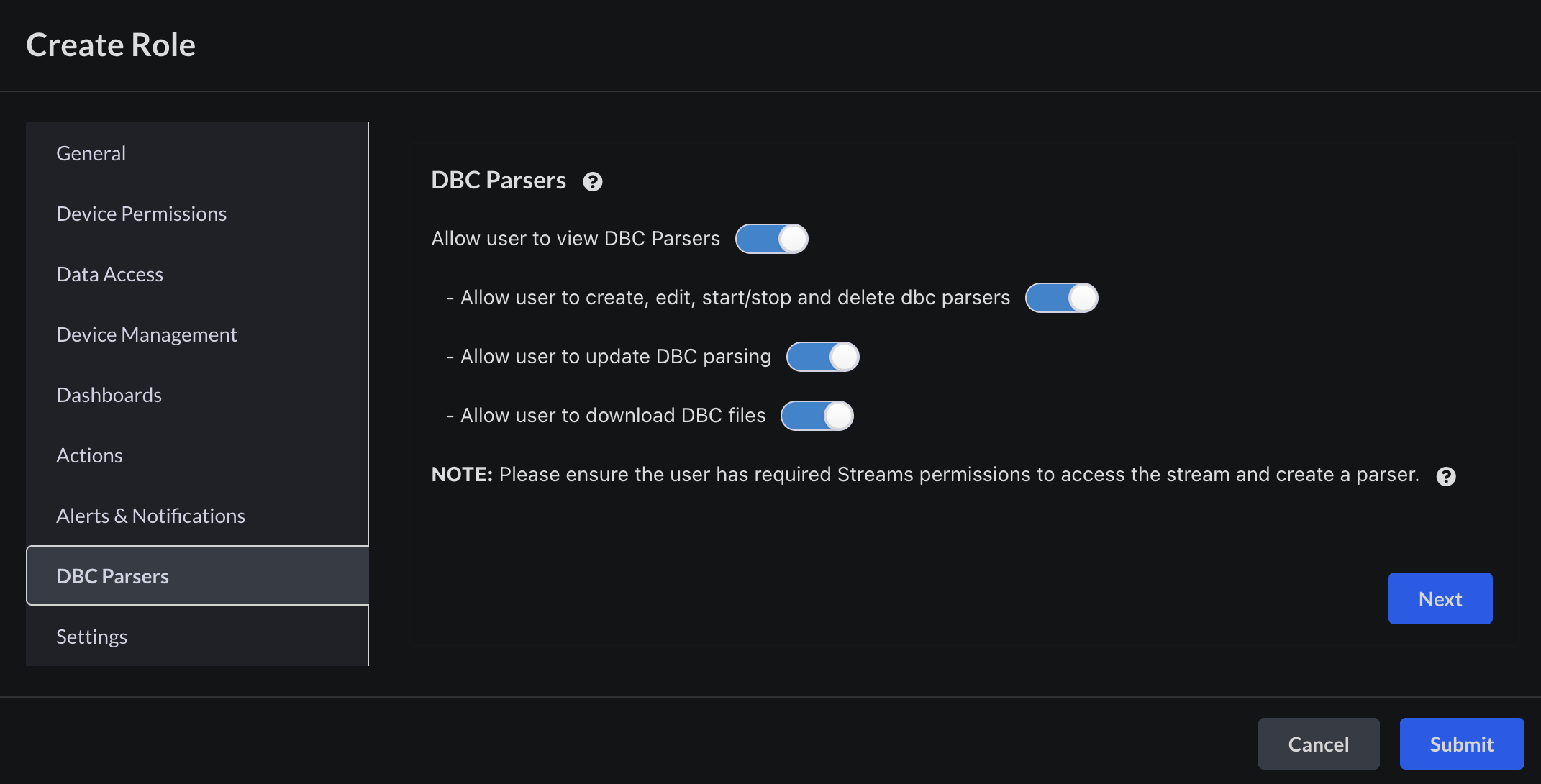
- View DBC Parsers
- Create, Edit, Start, Stop, Delete Parsers
- Update Parsers
- Download DBC Parsers
Additionally, DBC Parsers has been moved from the Settings menu to the Top Navigation Bar for quicker access.
Device IDs support in Alert Rules and Session Types
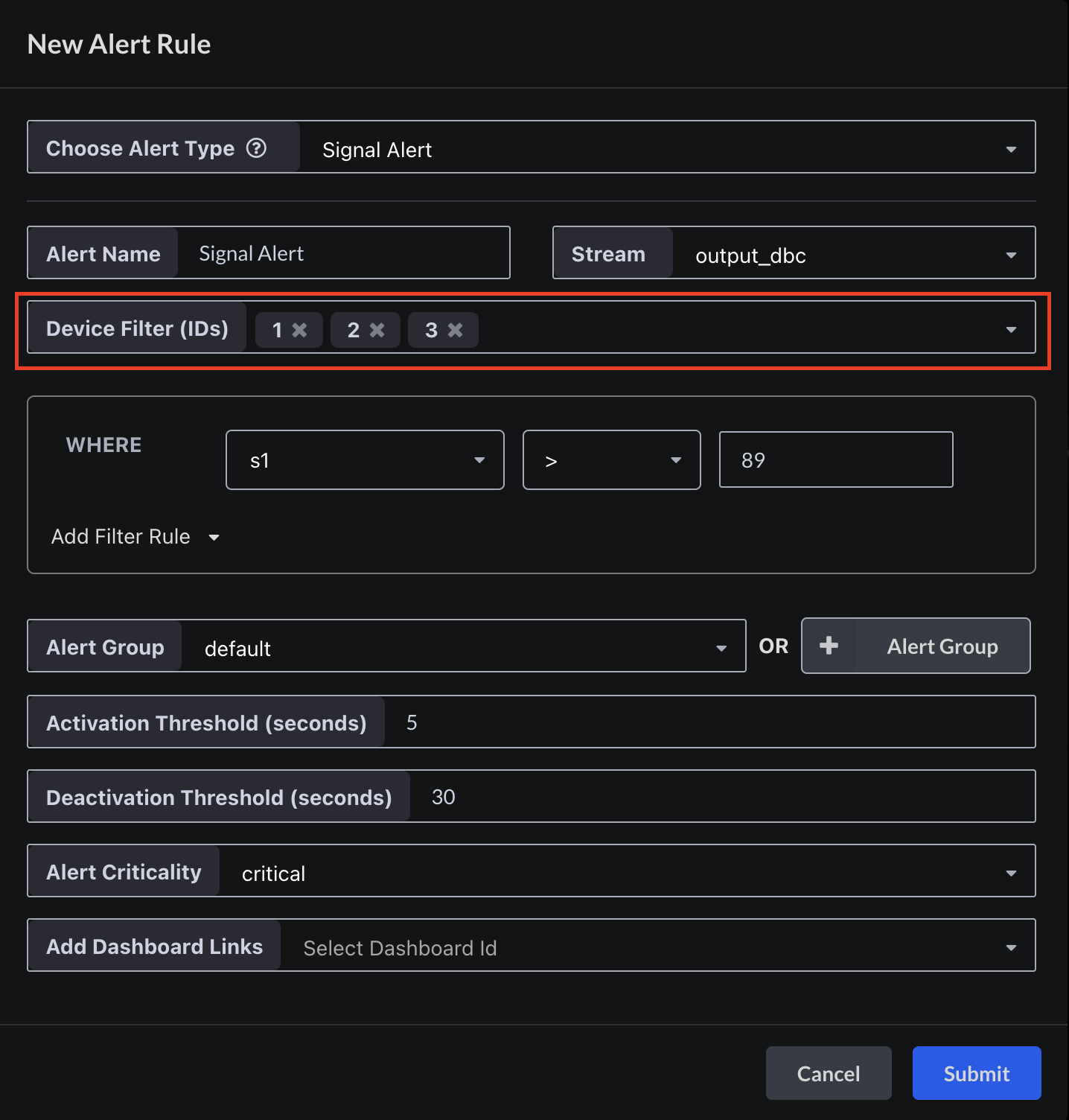
Filtering in Notification Rules
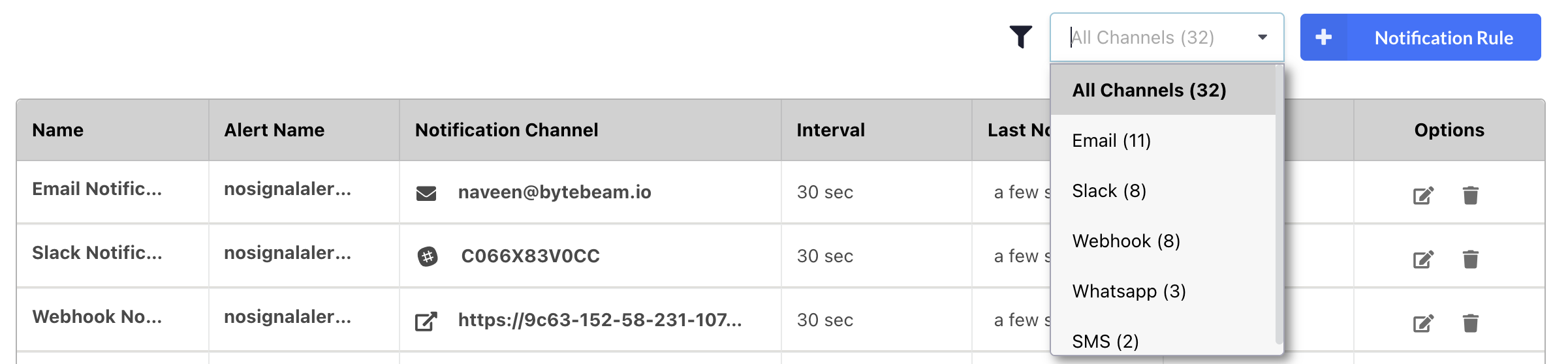
- Easily filter notification rules by their associated channel.
- A count is displayed next to each channel to provide a quick overview of rule distribution.
The count is displayed in Users section as well for Roles.
Bug Fixes & Minor Improvements
- Simplified Alert and Notification Rule Configuration: Included alert rule type and channel selection directly in the Create/Edit Alert Rule and Notification Rule modals to eliminate the extra configuration step.
- Alert Rule Count Per Group: Displayed the alert rule count for each alert group in the Alert Rules section for better visibility and management.
- Session Type Visibility Based on Alerts Toggle: Automatically hide the Session Types section when the Alerts & Notifications section is disabled to keep the interface clean and context-aware.
Want to better understand how these features work for you? Request a Demo and schedule a personalized session with our team.