Important Update
The documentation has been updated! Check out the Beta Version and share your valuable feedback.
Status Bar for Updates
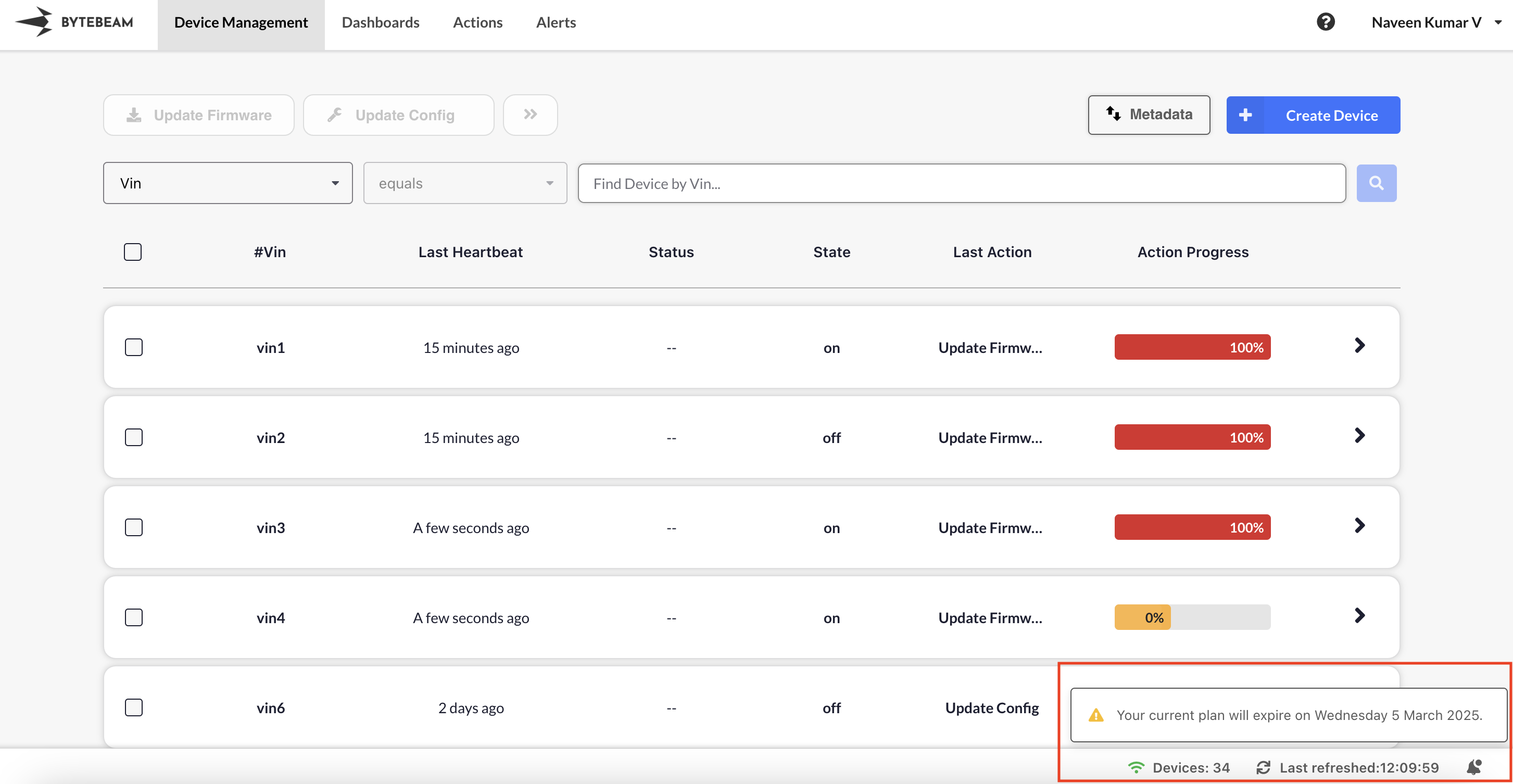
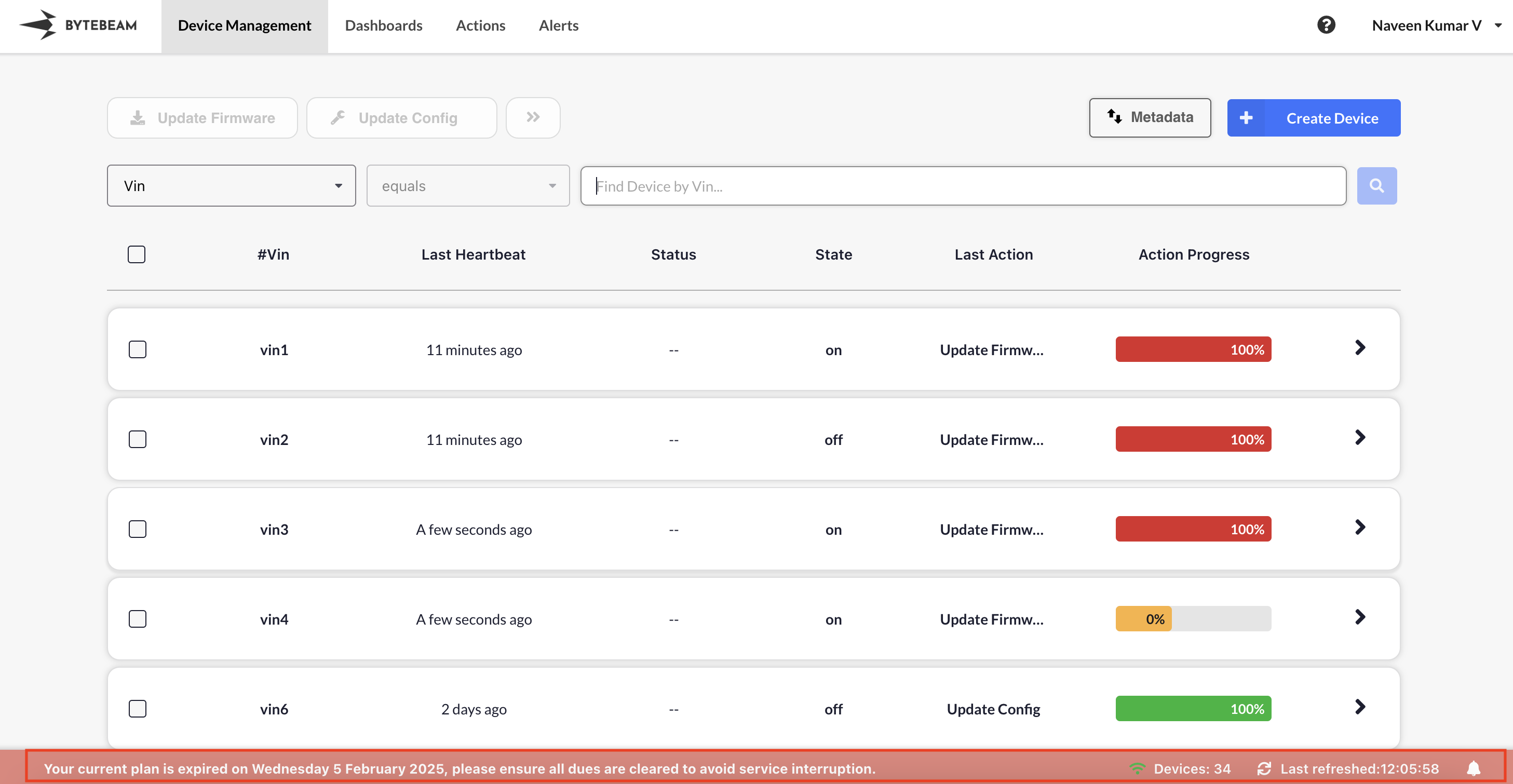
Streams Section Redesign
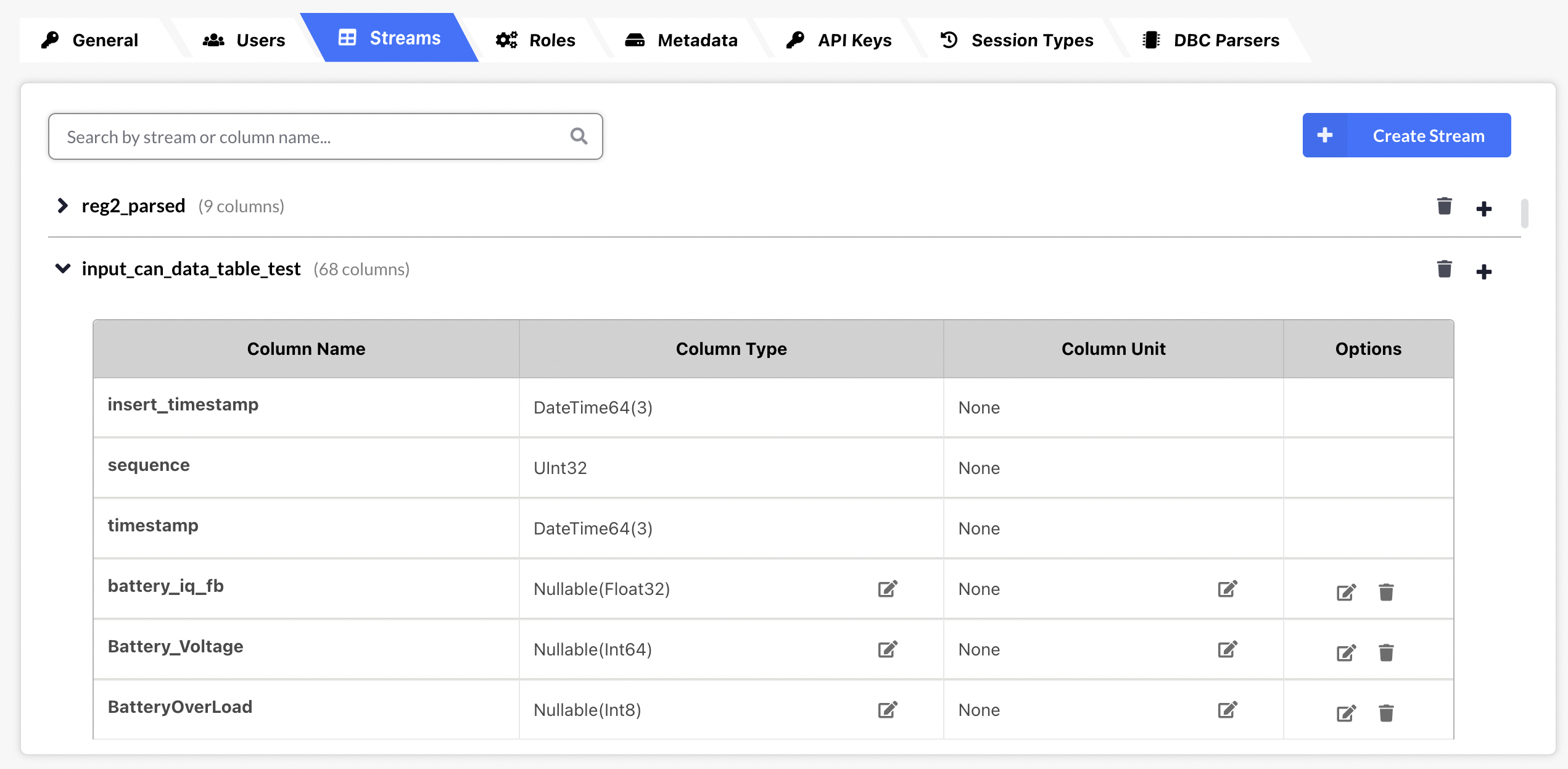
Bug fixes & Minor changes
- Line Chart: Fixed the cursor focus issue in the Advanced Settings section of Line Chart in Dashboards.
- View Payload: Added the view payload option in the Device list and Last Action sections
Want to better understand how these features work for you? Request a Demo and schedule a personalized session with our team.