Important Update
The documentation has been updated! Check out the Beta Version and share your valuable feedback.
Alerts & Notifications Enhancements
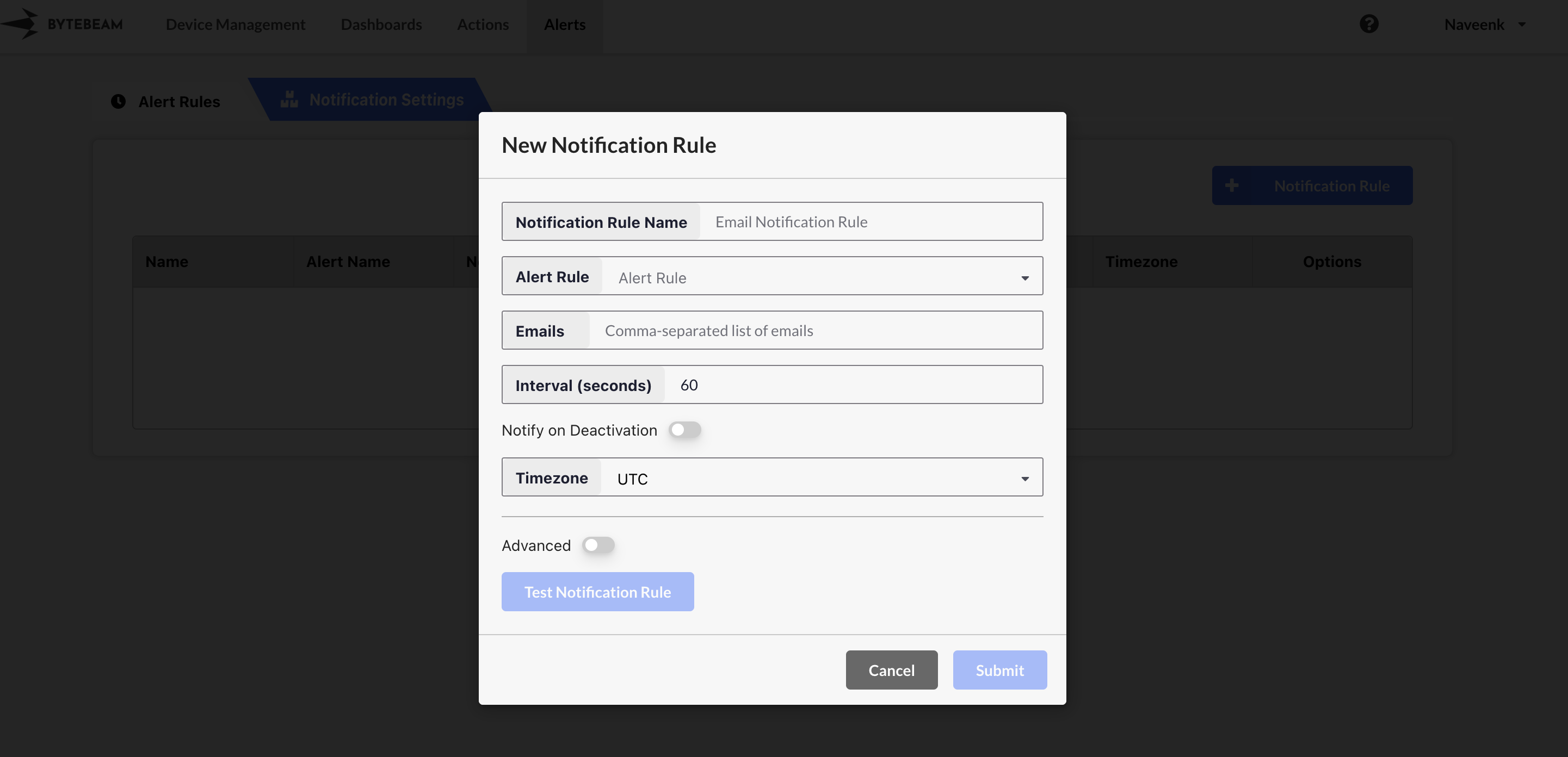
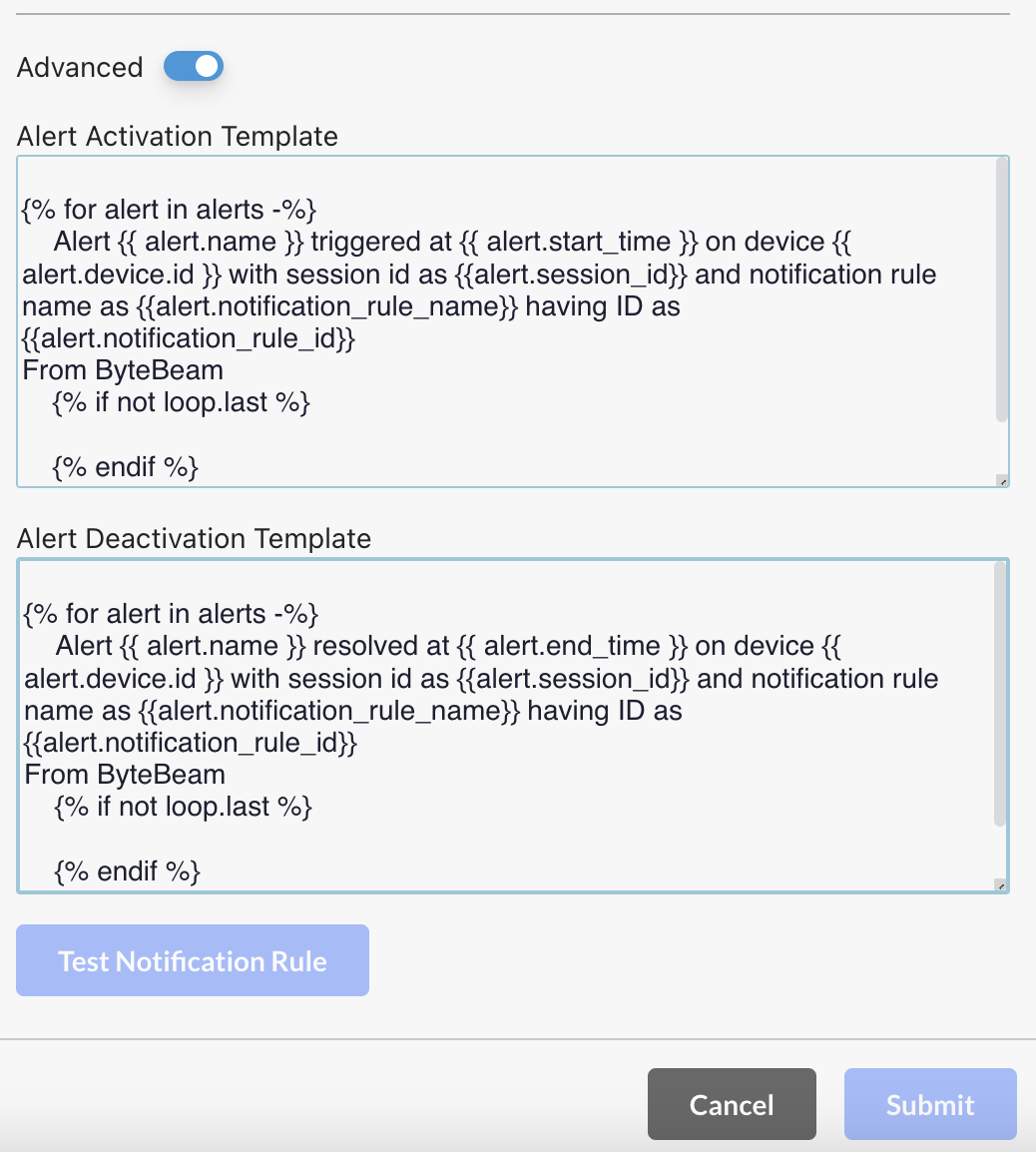
- Introduced a field in the Create/Edit Notification Rule modal to specify a name for better identification.
- You can now include Alert Instance ID, Notification Rule ID, and Notification Rule Name in your templates. See the image for reference and check out this guide to learn more about configuring alert templates.
- Notification rules can now be deleted, even if the associated alert has been processed.
- Similarly, alert rules can now be deleted even if notification rules using these alert rules exist.
Bug Fixes & Minor Improvements
- Auto-Retry Mechanism: Actions now automatically retry if auto-retry is enabled, even if the action times out.
- Launch Shell Visibility Change: The Launch Shell action has been removed from Actions List and Device Management but remains available in Historical Actions List.
- UI Refinements in Alerts & DBC Parsers: Hovering over the name now reveals both the ID and name, making the interface cleaner while still providing access to key details.
Want to better understand how these features work for you? Request a Demo and schedule a personalized session with our team.