Important Update
The documentation has been updated! Check out the Beta Version and share your valuable feedback.
Notify on Alert Deactivation
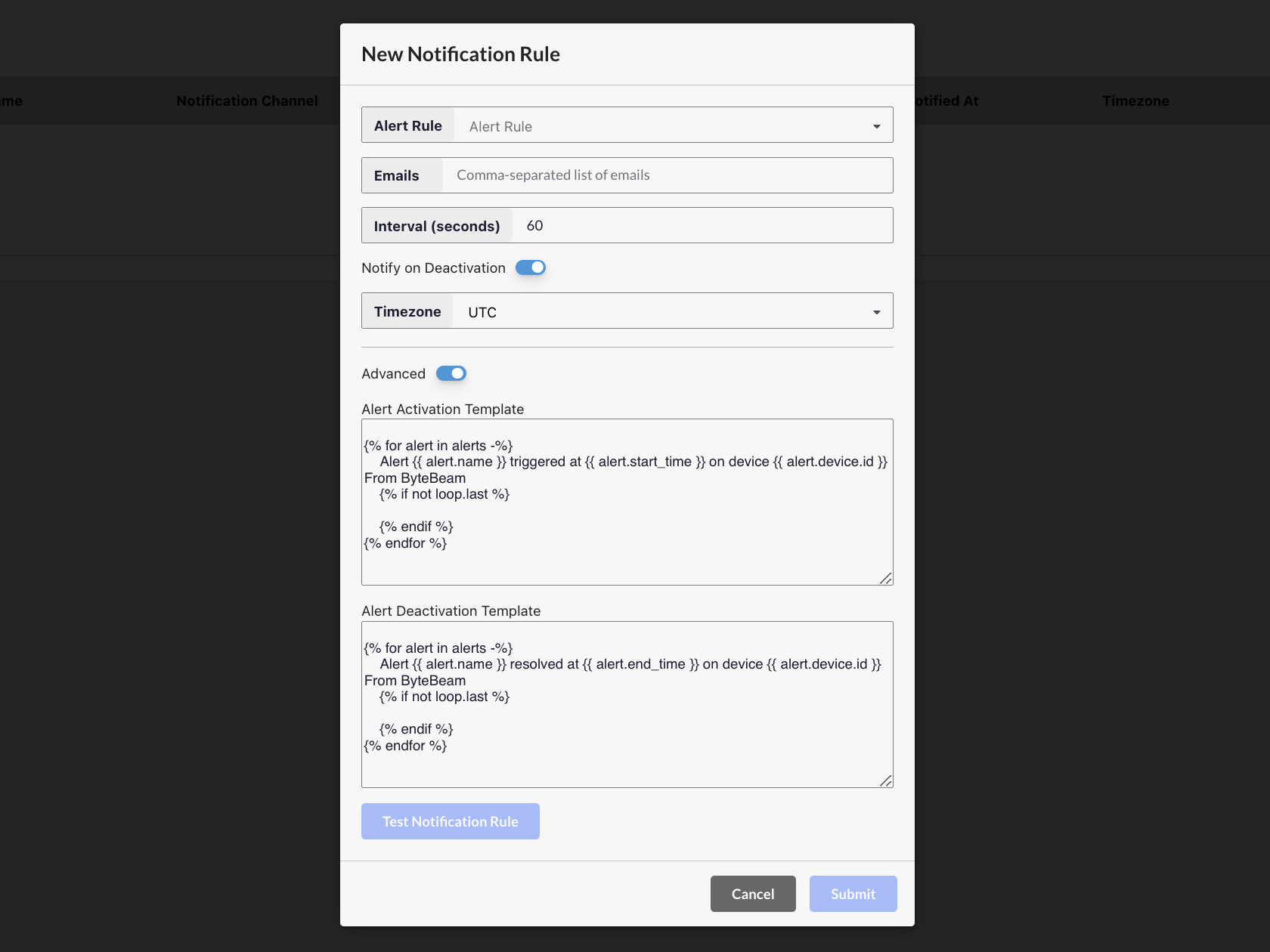
JSON View for Geofence Configurations
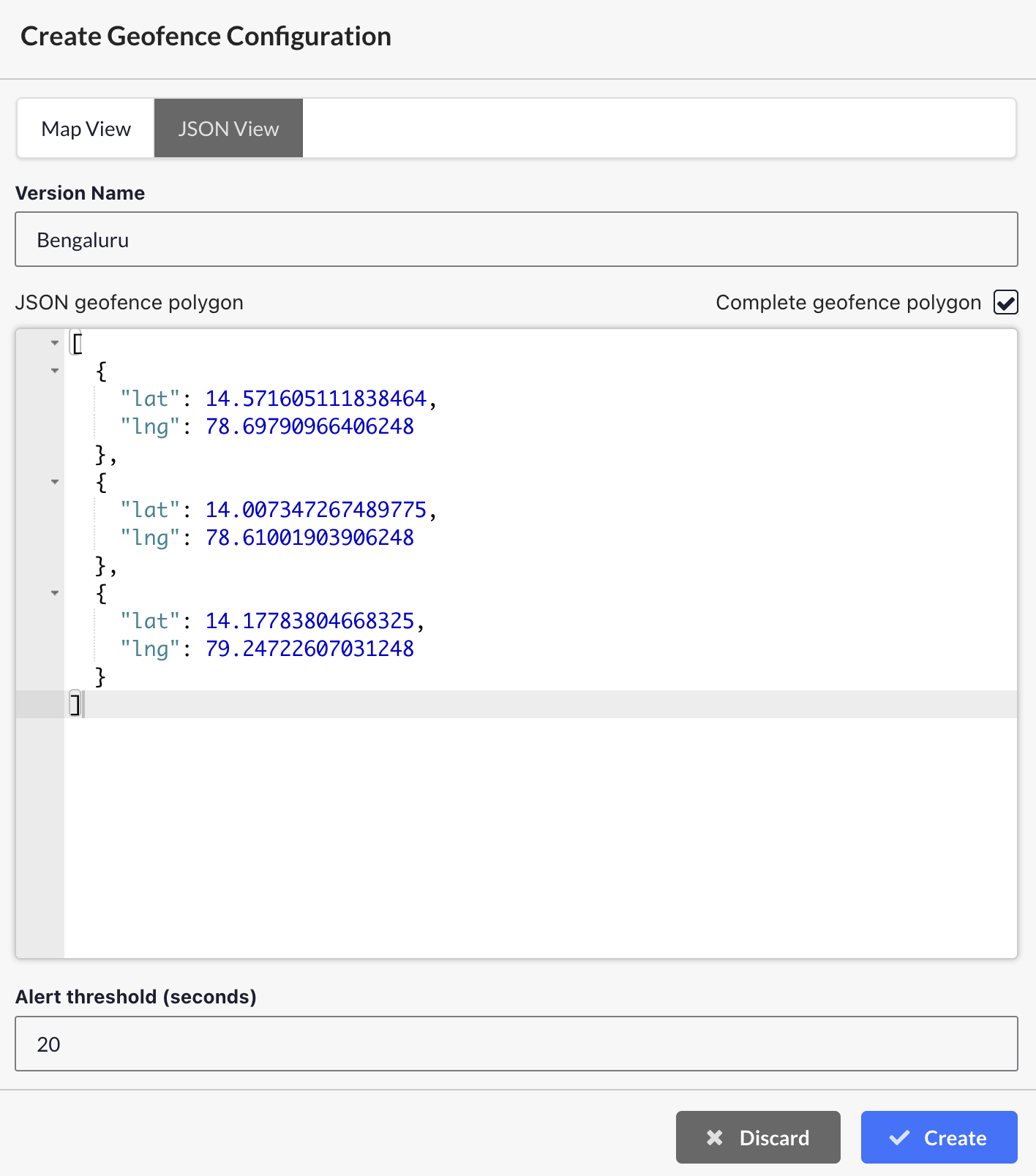
Dashboard Linking for Alerts
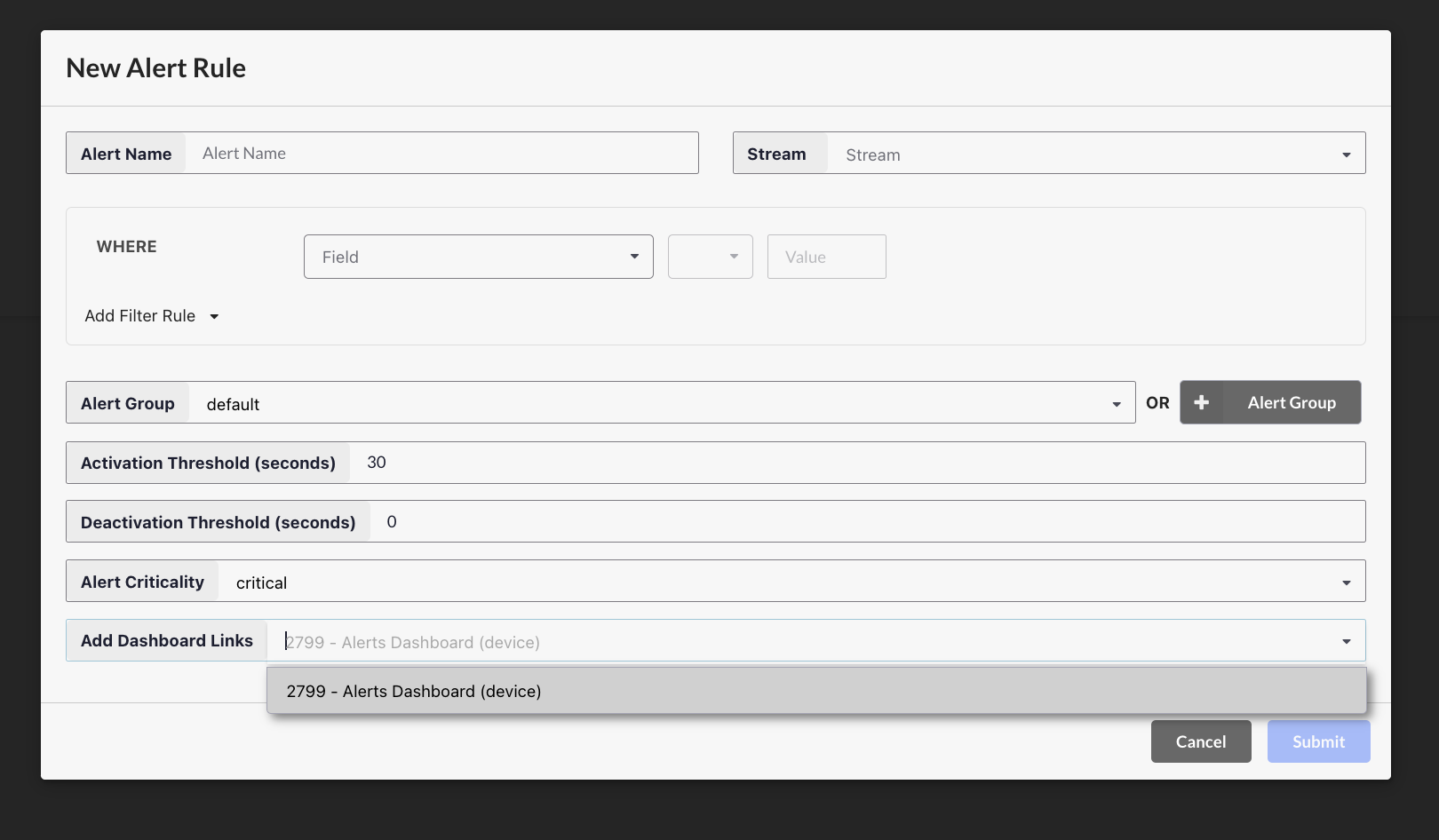
Group by second aggregator
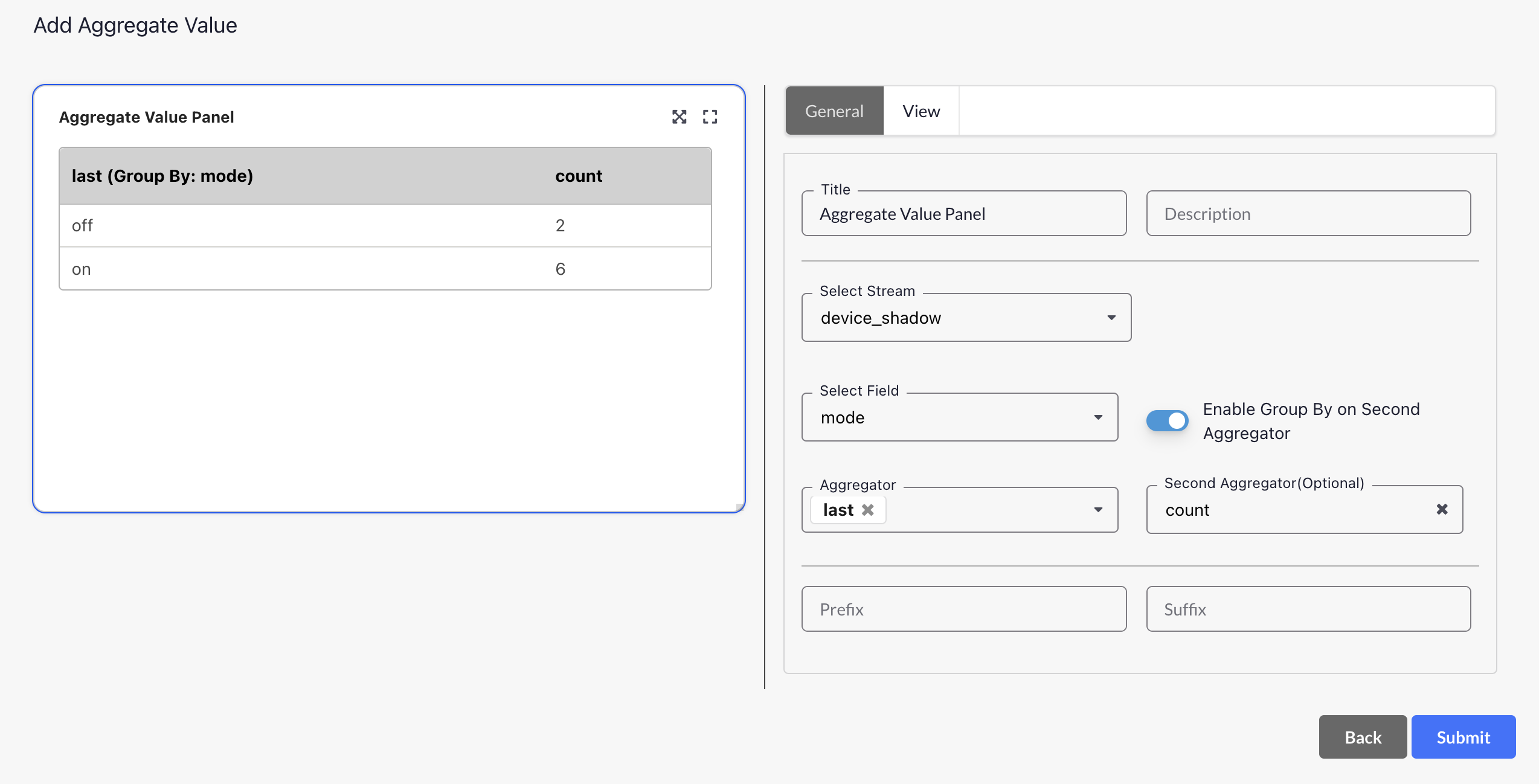
- If you select mode as the column and set the primary and secondary aggregators to max and count, it calculates count(max).
- When the toggle is enabled, it groups by mode values (e.g., on and off) and shows the count of devices in each state.
Disabled Auto-Refresh for Device Shadow Filters
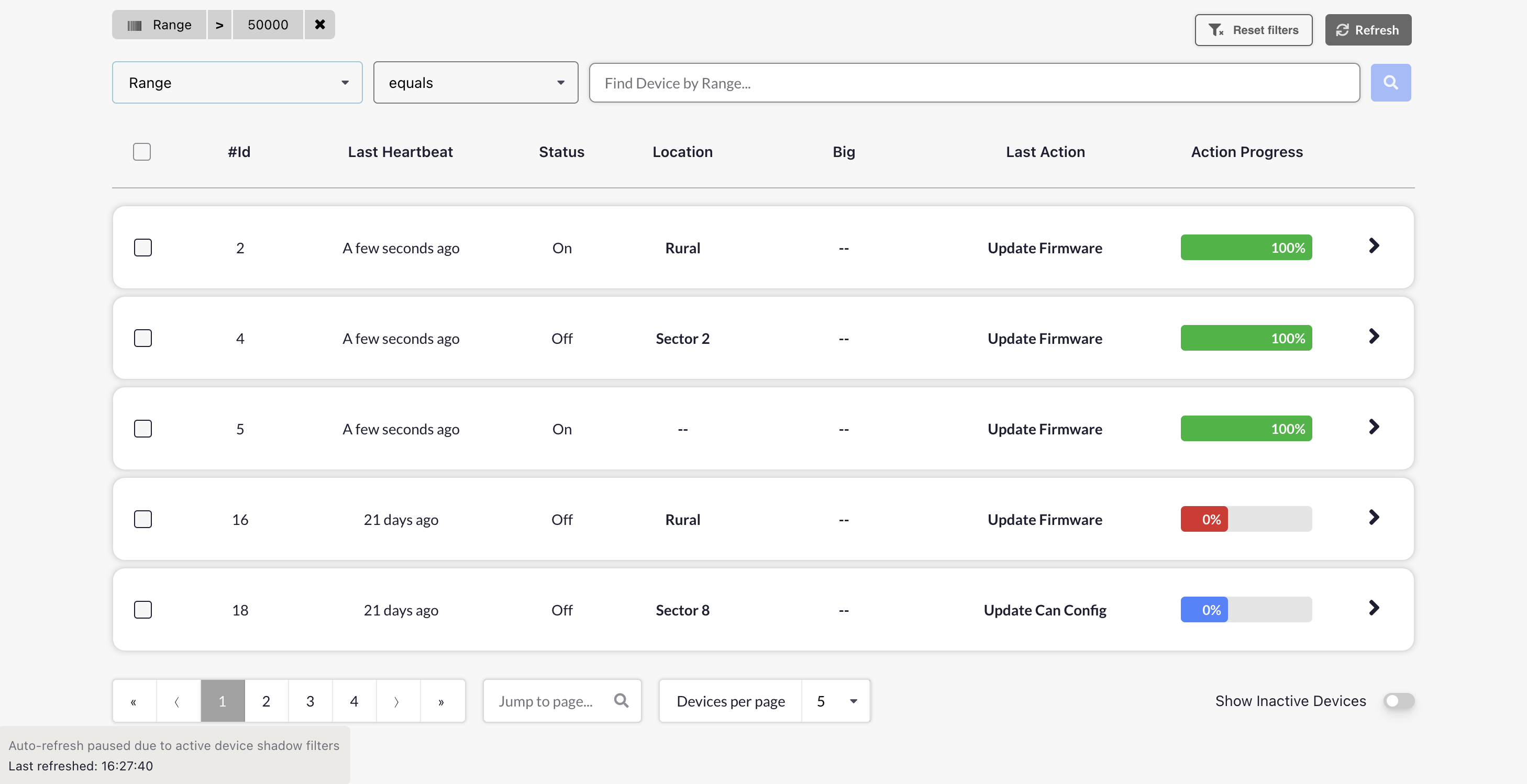
Action Settings in Role Management
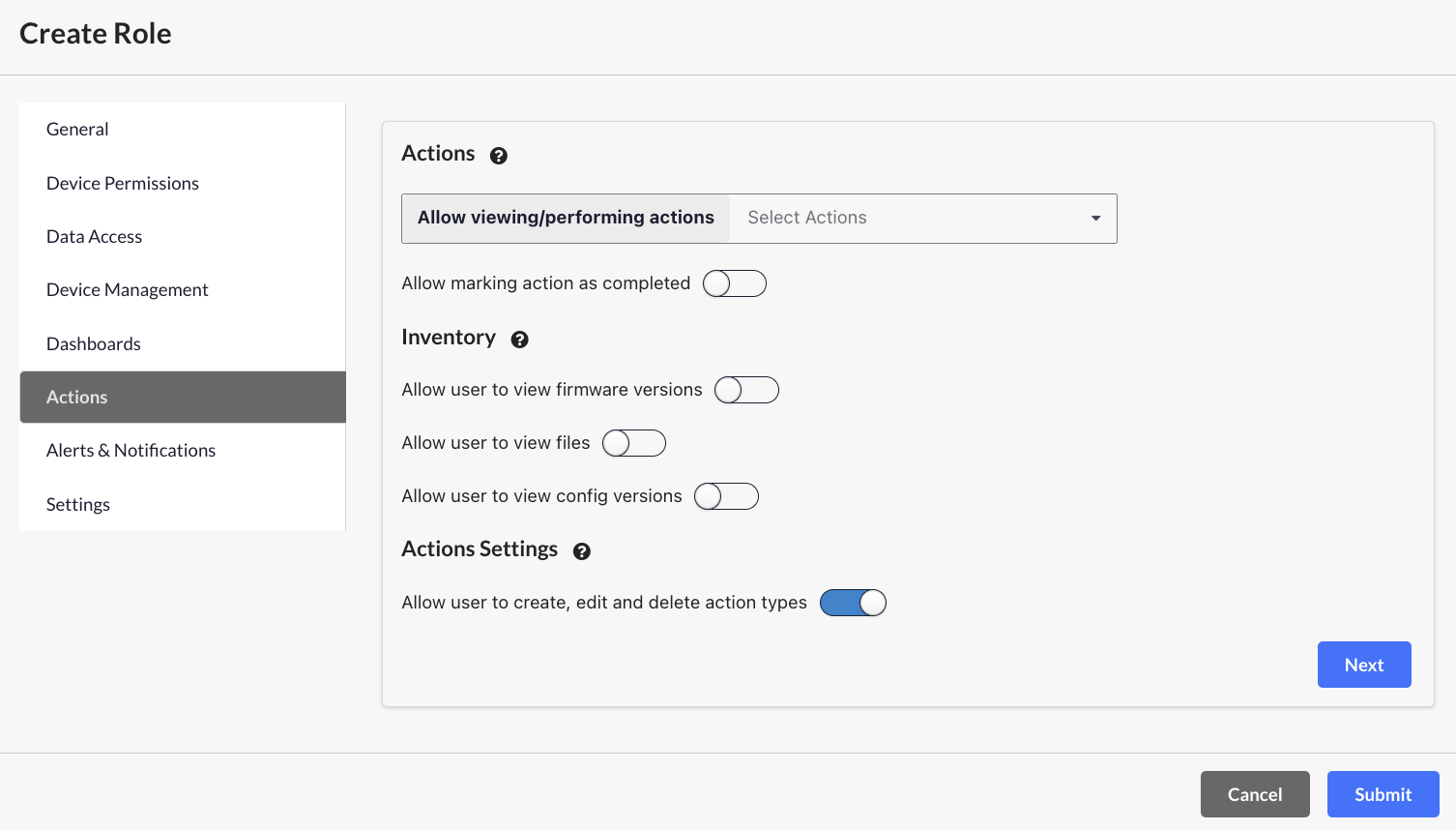
- Admins can now specify whether non-admin users can only view or also create, edit, and delete action types within the tenant.
- Non-admin users will only see the action types for which the admin has granted access.
Bug fixes & Minor changes
- 🕒 Insert Timestamp Column: Added an insert_timestamp column to every stream to facilitate easier debugging.
- 🔗 Dashboard Linking: Enhanced dashboard linking by displaying both device and fleet dashboard links for better navigation.
- 🆔 Unique IDs: Provided unique IDs for Notification Rules and DBC Parsers to improve identification and management.
- 📤 Firmware Upload Status: Now showing upload status for individual firmware files for better visibility and tracking.
Want to better understand how these features work for you? Request a Demo and schedule a personalized session with our team.