Important Update
The documentation has been updated! Check out the Beta Version and share your valuable feedback.
Live Alerts dashboard
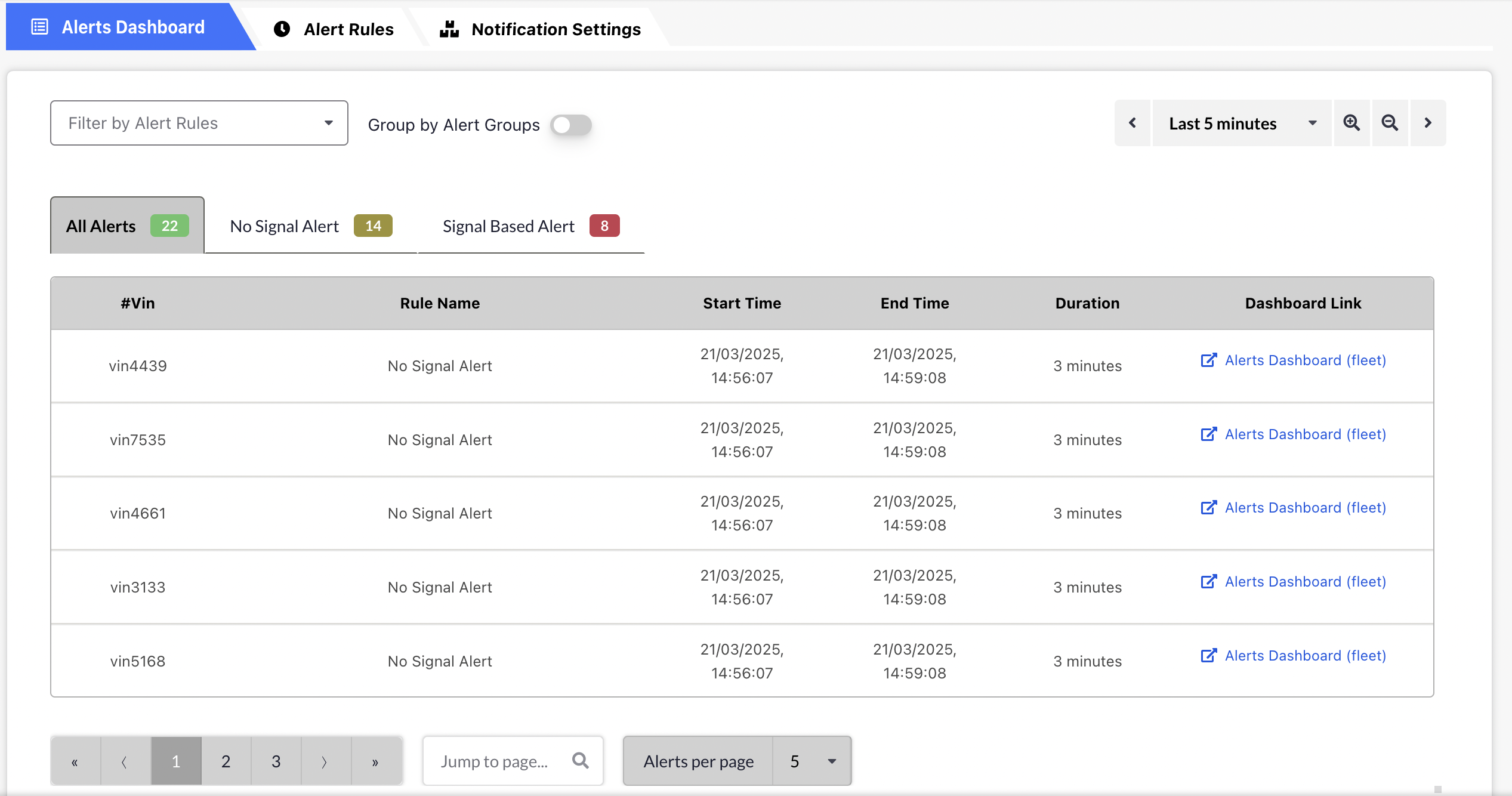
- Filter alert rules to view a specific set instead of all available rules.
- Enable the Group by Alert Groups toggle to organize alerts by group.
- Apply custom time ranges to focus on alerts within a specific period.
- Benefit from continuous table refresh, ensuring updated alert data is always available.
Bug Fixes & Minor Improvements
- Shareable Filtered Views via URL: Applied filters in sections like Device Management are now included in the URL query parameters, making it easier to share a specific filtered view.
- Real-Time Updates in Device Actions Table: The Device List table for any action now auto-refreshes, allowing users to track action progress without manual intervention.
- Default Filter in Dashboards: Dashboards now include ID/serial key filter options by default, ensuring users always have the option to filter devices, especially when creating a device dashboard.
Want to better understand how these features work for you? Request a Demo and schedule a personalized session with our team.