Skip to main contentDashboard History
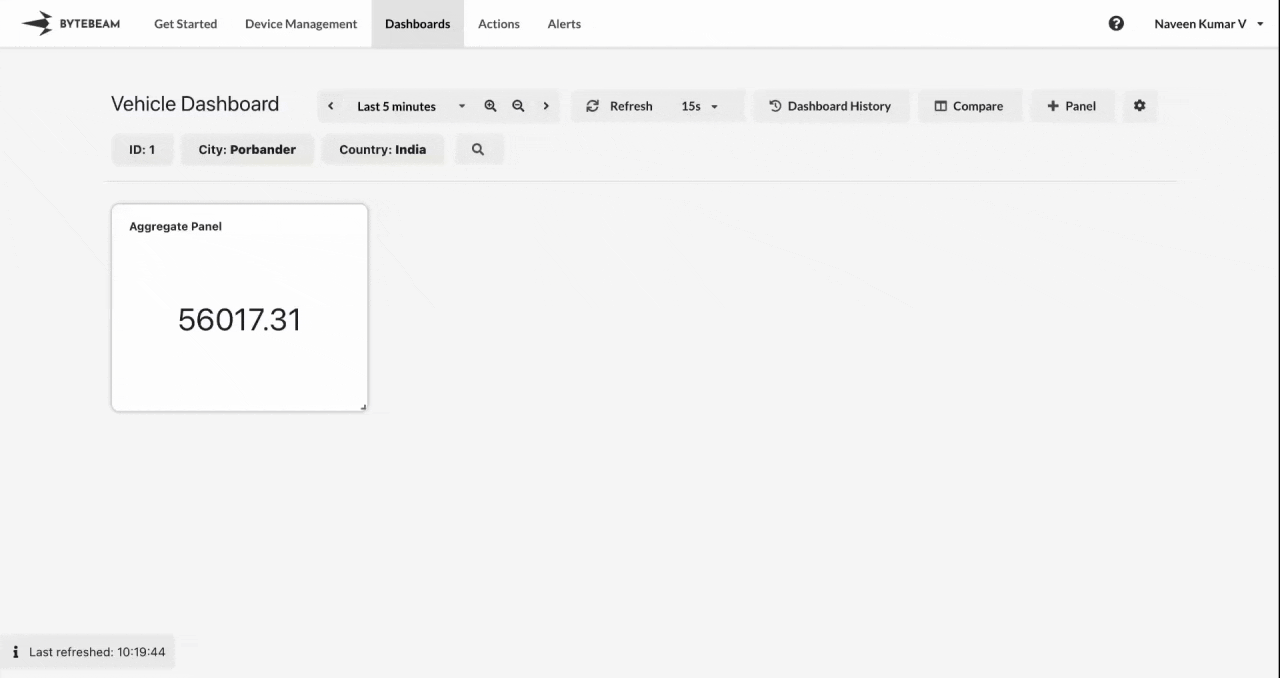 We’re excited to introduce the Dashboard History feature, designed to track all changes made to a dashboard from its creation. With this feature, you can easily restore any previous version of a dashboard, ensuring flexibility and control over your configurations. Additionally, you can rename versions for easy identification and even undo a previous rollback if needed. On the right side of the Dashboard History view, you’ll find the JSON representation of each version, providing a detailed look at every modification.
We’re excited to introduce the Dashboard History feature, designed to track all changes made to a dashboard from its creation. With this feature, you can easily restore any previous version of a dashboard, ensuring flexibility and control over your configurations. Additionally, you can rename versions for easy identification and even undo a previous rollback if needed. On the right side of the Dashboard History view, you’ll find the JSON representation of each version, providing a detailed look at every modification.
DBC Types
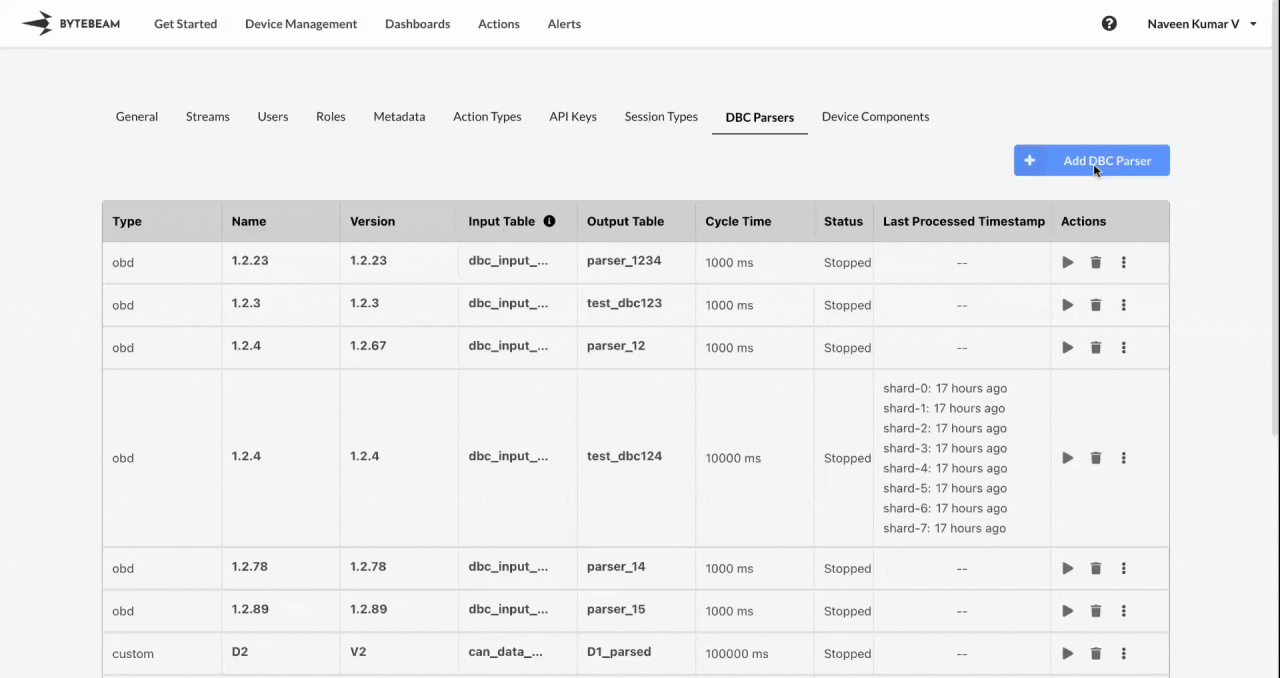 We’re pleased to announce the DBC Type Selection feature, offering greater flexibility in how you configure DBCs. You can now select from standard DBC types, including OBD and JDBC, directly from the dashboard. This allows you to create a JDBC DBC with a customized number of Parameter Group Numbers (PGNs) or an OBD DBC with your chosen CAN ID—all without needing to upload a DBC file. If you prefer to use a custom DBC file, simply select the Custom option and upload the file.
We’re pleased to announce the DBC Type Selection feature, offering greater flexibility in how you configure DBCs. You can now select from standard DBC types, including OBD and JDBC, directly from the dashboard. This allows you to create a JDBC DBC with a customized number of Parameter Group Numbers (PGNs) or an OBD DBC with your chosen CAN ID—all without needing to upload a DBC file. If you prefer to use a custom DBC file, simply select the Custom option and upload the file.
Notifications to Whatsapp channel
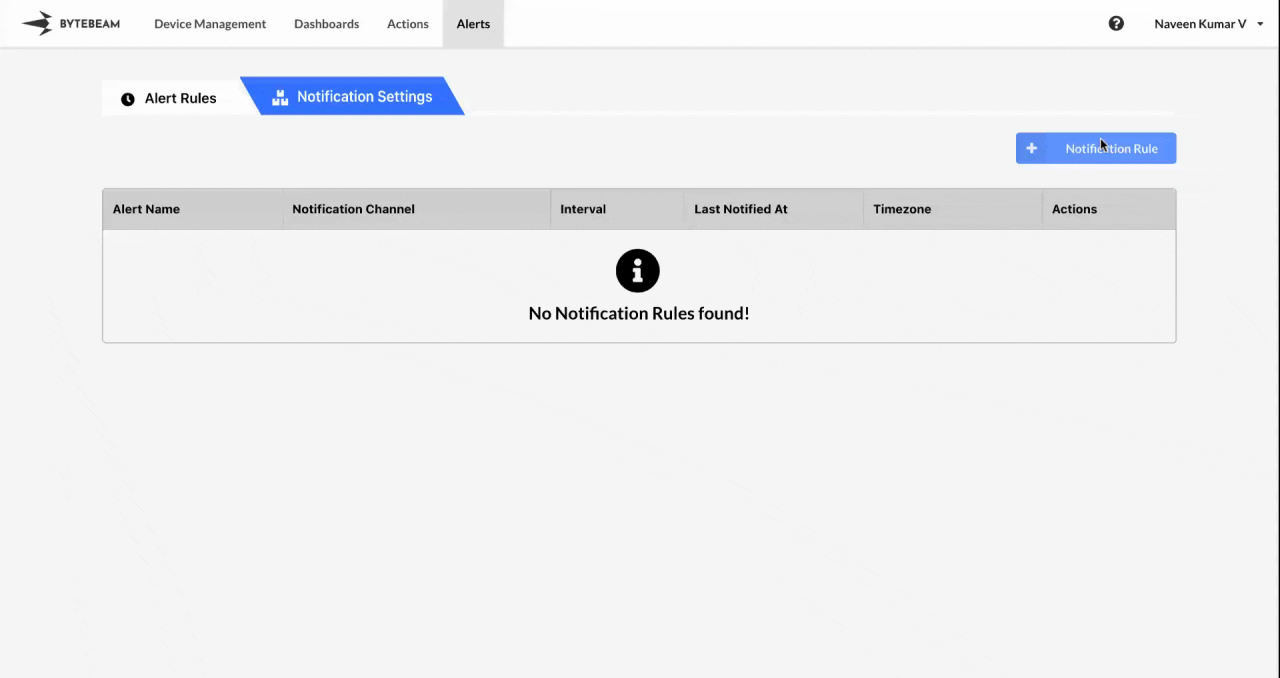 We’ve added WhatsApp as a notification channel, allowing you to receive alerts directly through WhatsApp. You can enter a WhatsApp-enabled mobile number and provide alert rule along with template IDs for activation and deactivation to get started. This new feature offers a convenient way to stay informed with real-time notifications right on WhatsApp.
We’ve added WhatsApp as a notification channel, allowing you to receive alerts directly through WhatsApp. You can enter a WhatsApp-enabled mobile number and provide alert rule along with template IDs for activation and deactivation to get started. This new feature offers a convenient way to stay informed with real-time notifications right on WhatsApp.
Bug fixes & Minor changes
- 📌 Made the table headers sticky in the Parsed DBC modal.
- 🖥️ Displaying the count of devices in the Device Management.
- 🛑 Disabled delete icon at the columns if the stream is being used in DBC parser.
- 🛡️ Provided validations for filters in Device Management based on the data types of device shadow columns.
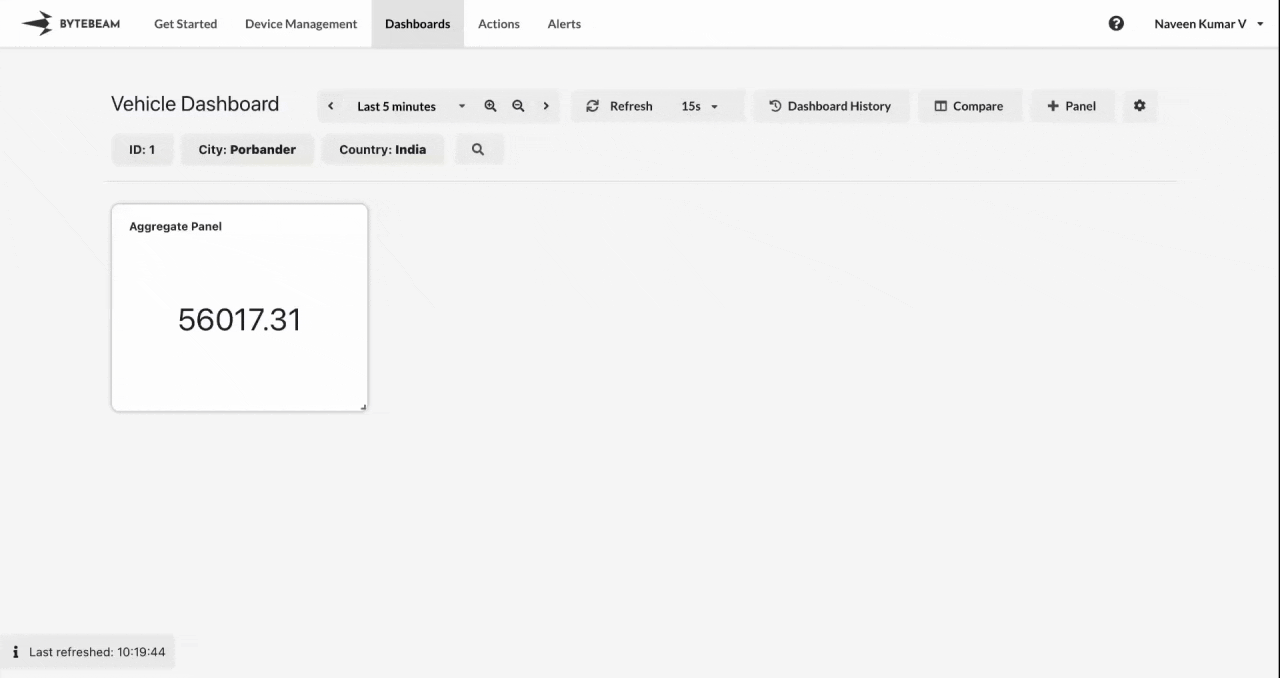 We’re excited to introduce the Dashboard History feature, designed to track all changes made to a dashboard from its creation. With this feature, you can easily restore any previous version of a dashboard, ensuring flexibility and control over your configurations. Additionally, you can rename versions for easy identification and even undo a previous rollback if needed. On the right side of the Dashboard History view, you’ll find the JSON representation of each version, providing a detailed look at every modification.
We’re excited to introduce the Dashboard History feature, designed to track all changes made to a dashboard from its creation. With this feature, you can easily restore any previous version of a dashboard, ensuring flexibility and control over your configurations. Additionally, you can rename versions for easy identification and even undo a previous rollback if needed. On the right side of the Dashboard History view, you’ll find the JSON representation of each version, providing a detailed look at every modification.
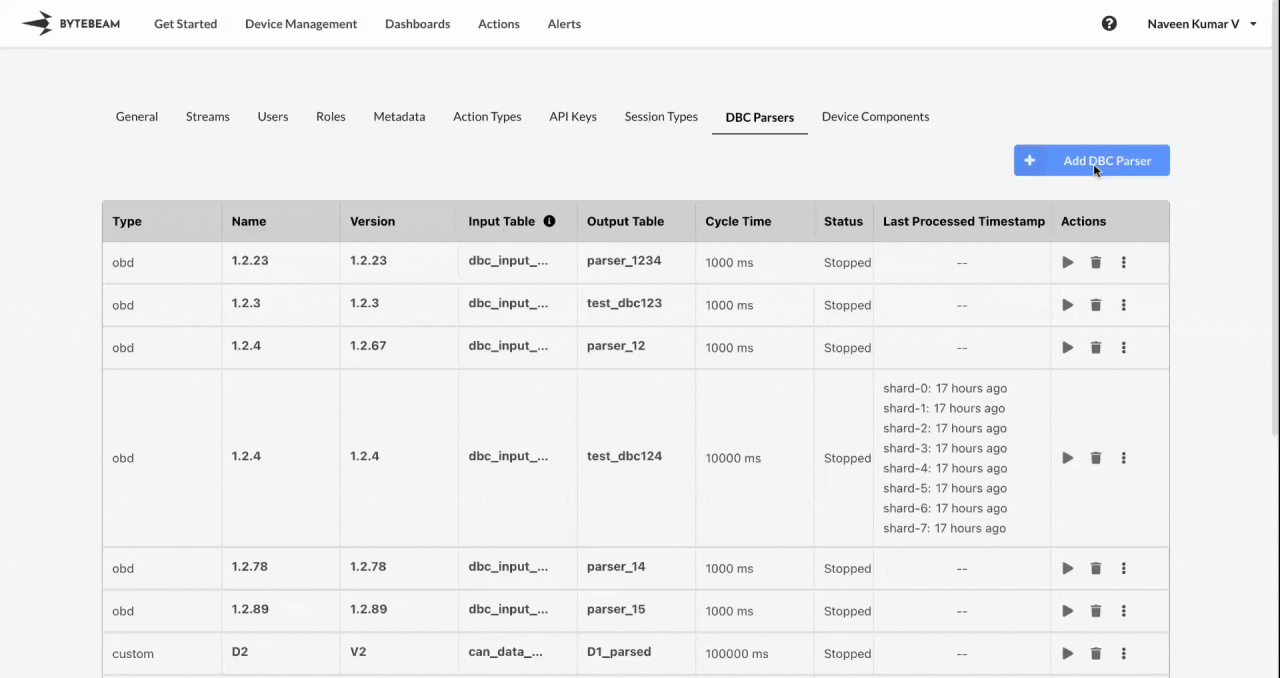 We’re pleased to announce the DBC Type Selection feature, offering greater flexibility in how you configure DBCs. You can now select from standard DBC types, including OBD and JDBC, directly from the dashboard. This allows you to create a JDBC DBC with a customized number of Parameter Group Numbers (PGNs) or an OBD DBC with your chosen CAN ID—all without needing to upload a DBC file. If you prefer to use a custom DBC file, simply select the Custom option and upload the file.
We’re pleased to announce the DBC Type Selection feature, offering greater flexibility in how you configure DBCs. You can now select from standard DBC types, including OBD and JDBC, directly from the dashboard. This allows you to create a JDBC DBC with a customized number of Parameter Group Numbers (PGNs) or an OBD DBC with your chosen CAN ID—all without needing to upload a DBC file. If you prefer to use a custom DBC file, simply select the Custom option and upload the file.
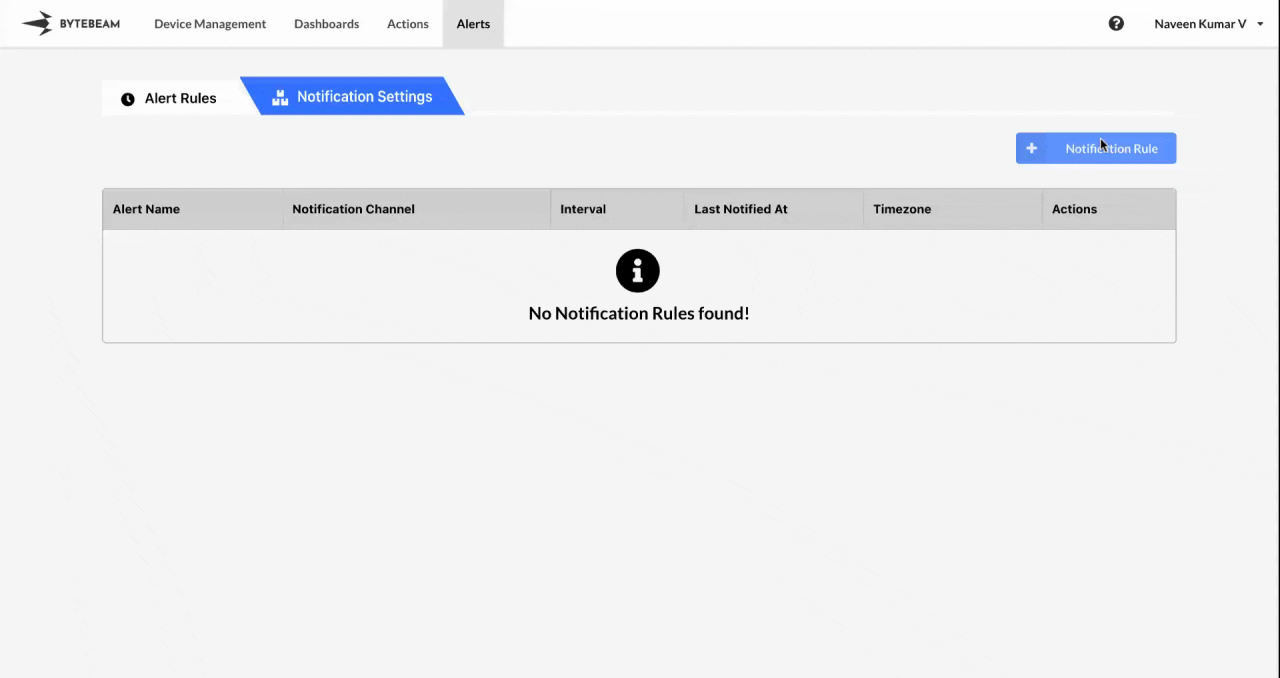 We’ve added WhatsApp as a notification channel, allowing you to receive alerts directly through WhatsApp. You can enter a WhatsApp-enabled mobile number and provide alert rule along with template IDs for activation and deactivation to get started. This new feature offers a convenient way to stay informed with real-time notifications right on WhatsApp.
We’ve added WhatsApp as a notification channel, allowing you to receive alerts directly through WhatsApp. You can enter a WhatsApp-enabled mobile number and provide alert rule along with template IDs for activation and deactivation to get started. This new feature offers a convenient way to stay informed with real-time notifications right on WhatsApp.