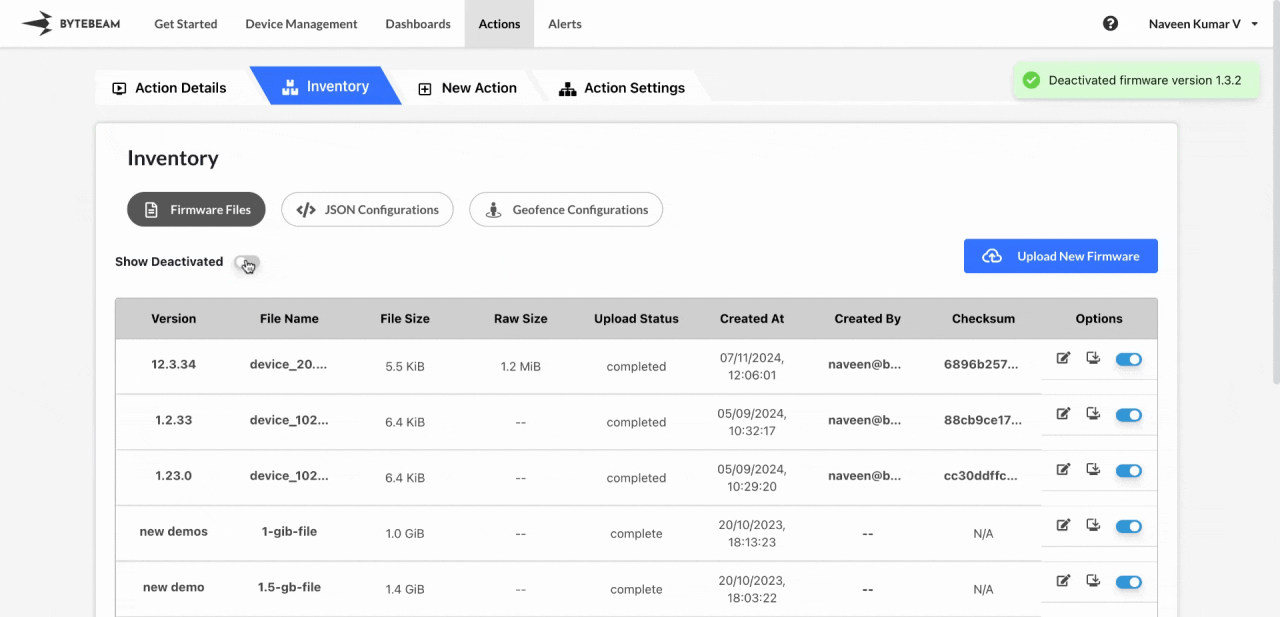 To Activate a deactivated Firmware File version in Bytebeam console,
To Activate a deactivated Firmware File version in Bytebeam console,
1
Access Actions Tab
Click on the Actions tab
2
Go to Inventory Tab and Access Firmware Files Tab
Navigate to the Firmware Files tab by clicking on Inventory section
3
Locate the desired Firmware File version
Click on Firmware Files tab and locate the desired Firmware File version
4
Click on inactive toggle and Initiate Activation
Click on inactive toggle against the located version and click on Activate button.