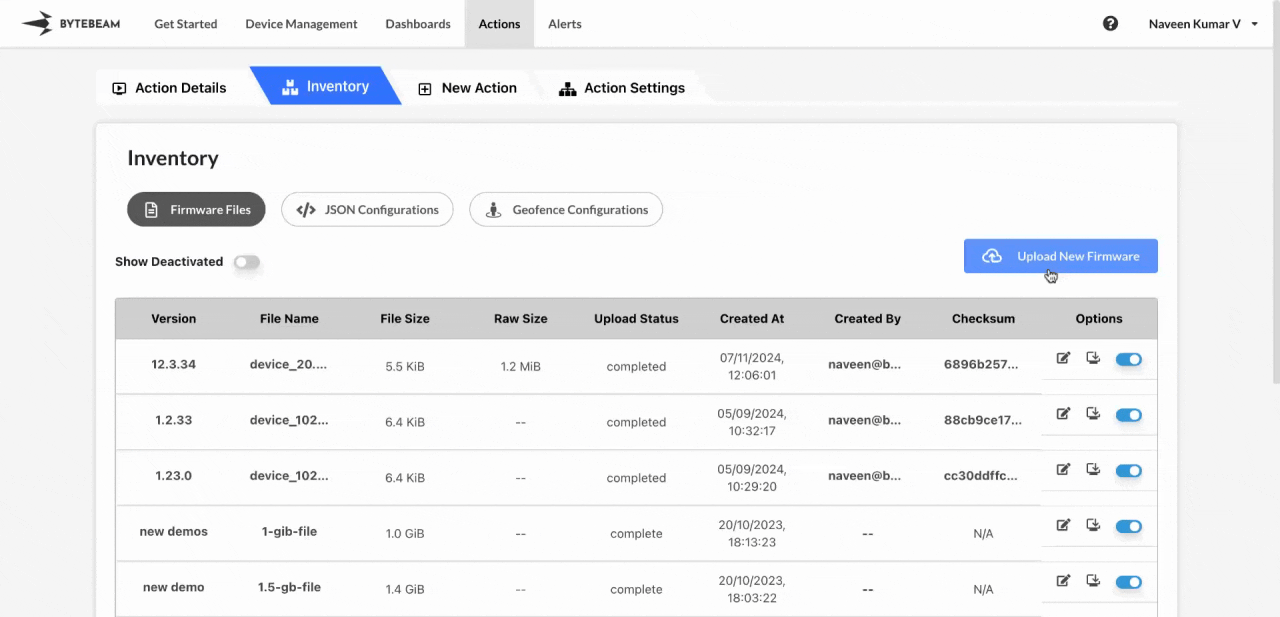 To create a new Firmware file version in Bytebeam console,
To create a new Firmware file version in Bytebeam console,
Go to Inventory Tab and Access Firmware Files Tab
Navigate to the Firmware Files tab by clicking on Inventory section
Open the Create New Firmware Version modal
Click on Firmware Files tab and click on Upload New Firmware button
This new firmware version can be applied to a device using the update_firmware action type.