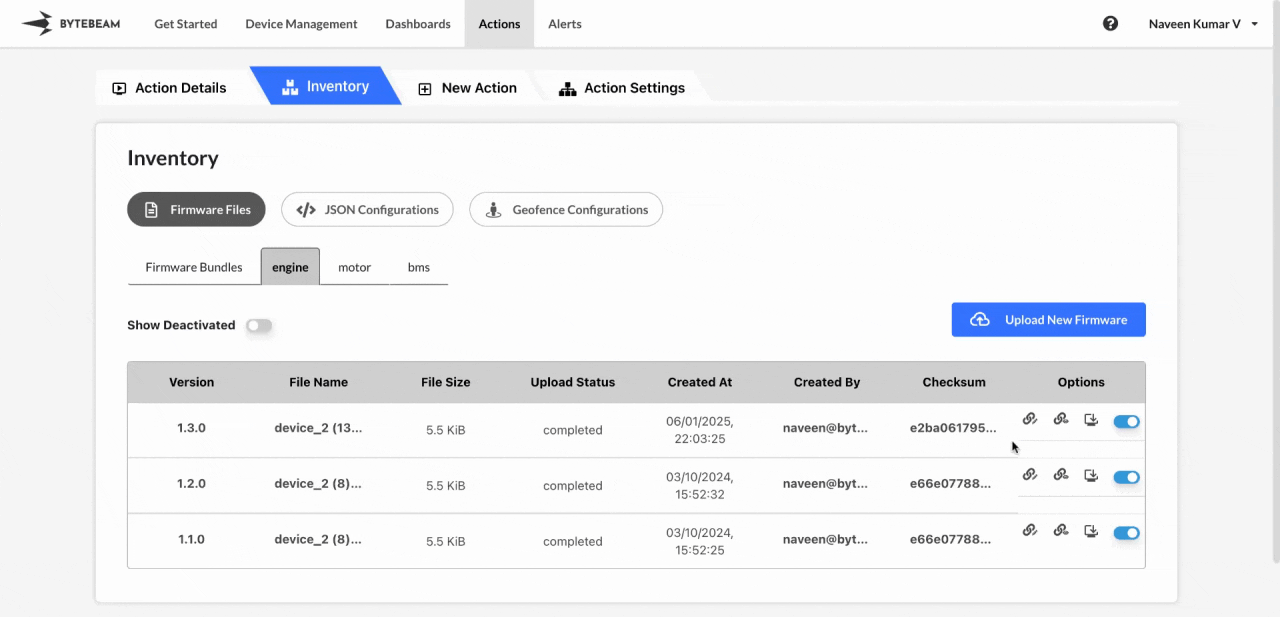 To view the existing version dependency for a component in Bytebeam console,
To view the existing version dependency for a component in Bytebeam console,
Go to Inventory Tab and Access Firmware Files Tab
Navigate to the Firmware Files tab by clicking on Inventory section
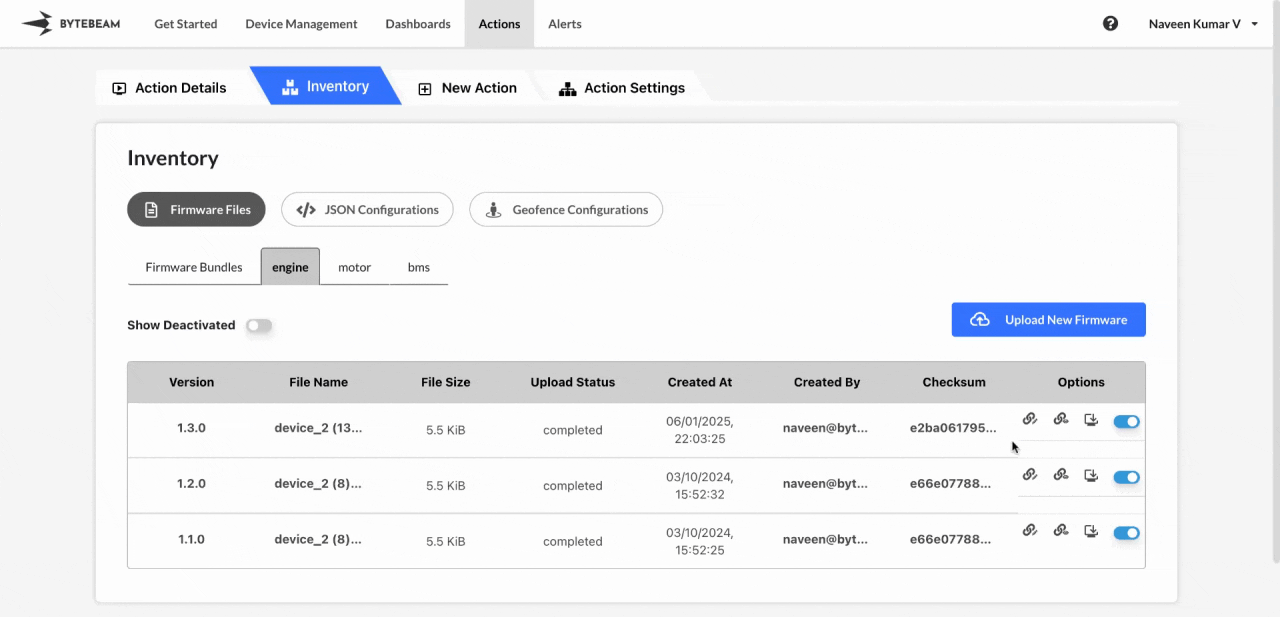 To view the existing version dependency for a component in Bytebeam console,
To view the existing version dependency for a component in Bytebeam console,
Go to Inventory Tab and Access Firmware Files Tab