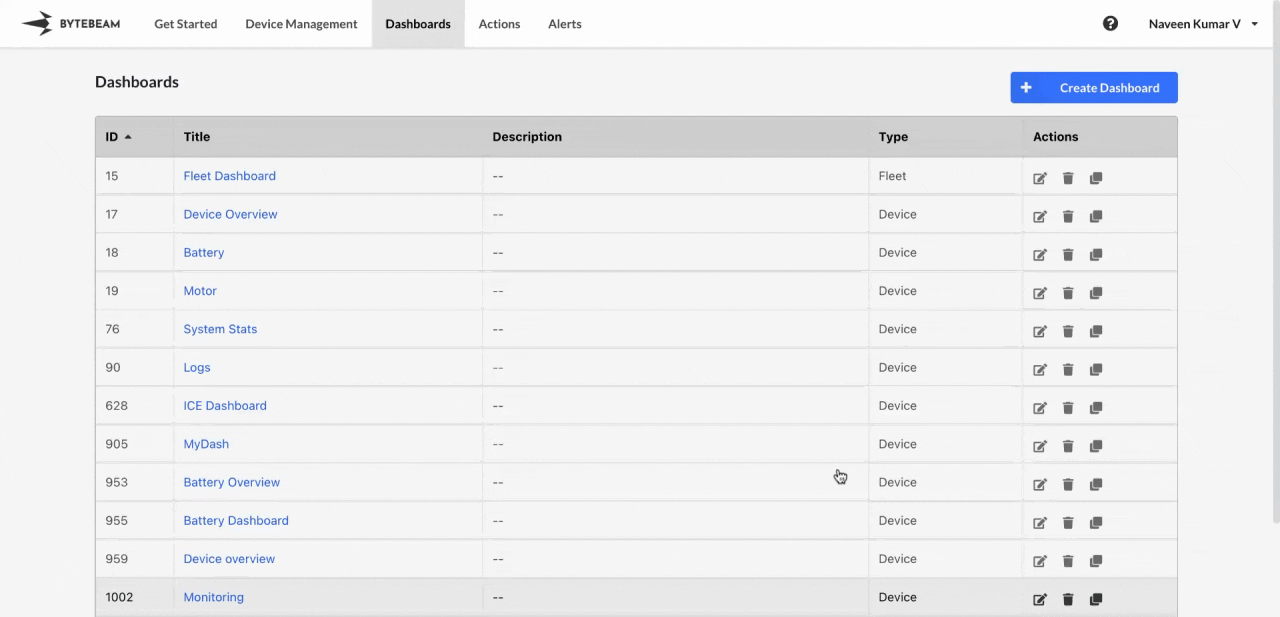 To clone a dashboard in the Bytebeam console, follow these steps:
To clone a dashboard in the Bytebeam console, follow these steps:
Navigate to Dashboards
Go to the Dashboards tab in the Bytebeam console to view the list of available dashboards.
Click on the Clone Icon
Locate the dashboard you wish to clone and click on the Clone icon next to it.\
Fill Out Clone Dashboard Modal
- A modal will appear with the Name field automatically pre-filled as
Copy of + "existing dashboard name". - Modify the name if needed and adjust other settings if required.\

The cloned dashboard will retain all panels and configurations from the original dashboard. Make sure to rename and adjust as necessary for your project requirements.