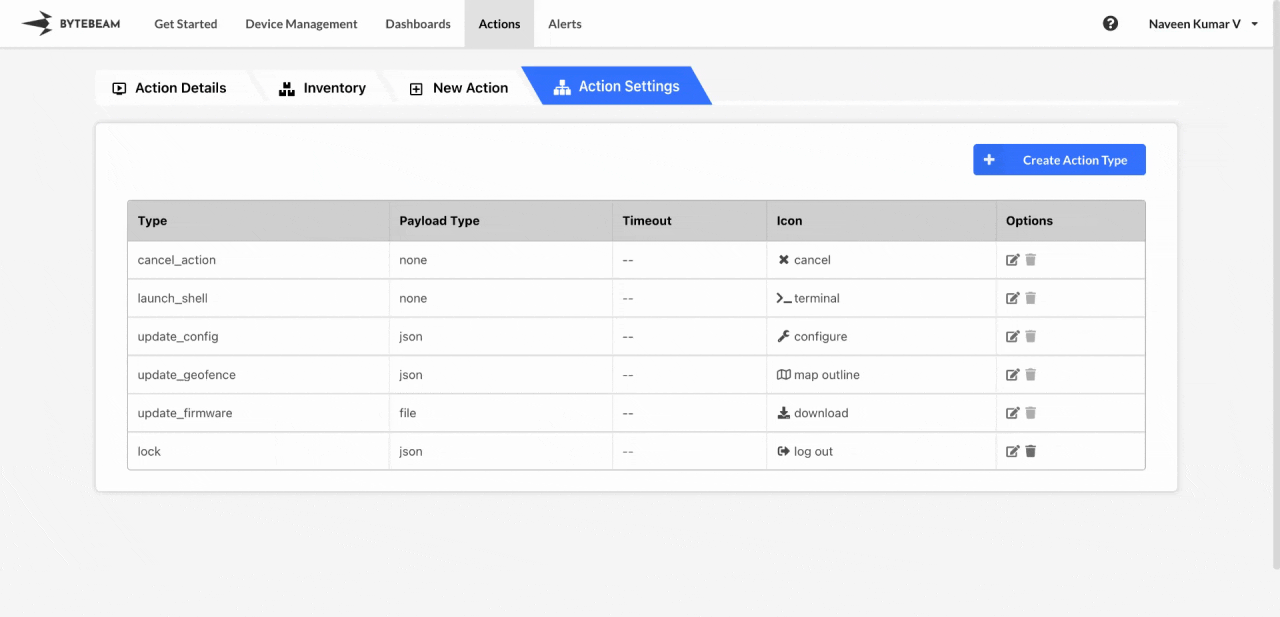 To delete the existing action type in Bytebeam console,
To delete the existing action type in Bytebeam console,
Go to Action Settings Tab and Initiate Action Type Delete
Navigate to the Action Settings tab and click on the trash icon against the target action type
The default action types cannot be deleted