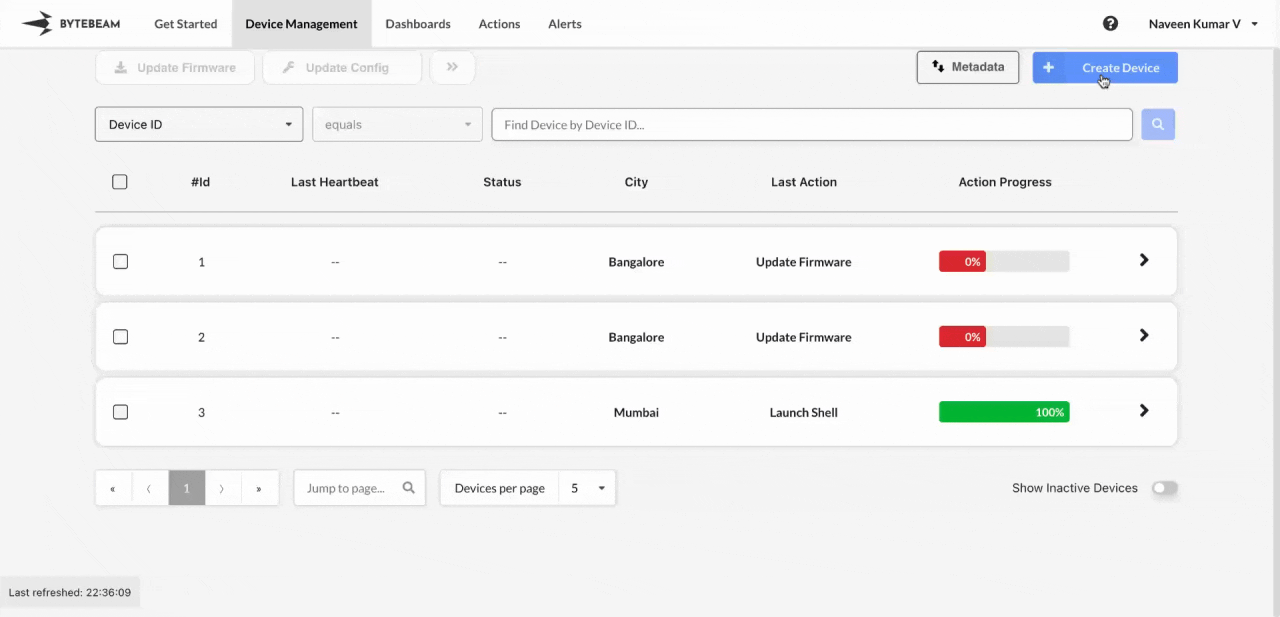 Provisioning is the initial process of setting up a device so it can communicate securely with the Bytebeam platform. During provisioning, unique identifiers, credentials, and configuration settings are generated and assigned to the device. This process includes:
Registering the Device: Adding the device to the Bytebeam console with its metadata and configuration details.
Configuring Security Credentials: Generating a configuration file that includes the necessary security credentials, such as certificates and keys, to securely authenticate the device with the platform.
Connecting to the Cloud: Once provisioned, the device uses the configuration file to establish a secure connection to the Bytebeam platform.
To provision a device in Bytebeam console,
Provisioning is the initial process of setting up a device so it can communicate securely with the Bytebeam platform. During provisioning, unique identifiers, credentials, and configuration settings are generated and assigned to the device. This process includes:
Registering the Device: Adding the device to the Bytebeam console with its metadata and configuration details.
Configuring Security Credentials: Generating a configuration file that includes the necessary security credentials, such as certificates and keys, to securely authenticate the device with the platform.
Connecting to the Cloud: Once provisioned, the device uses the configuration file to establish a secure connection to the Bytebeam platform.
To provision a device in Bytebeam console,
The device configuration file should be downloaded automatically onto your computer. The contents of the file will look similar to this:
JSON
This file is used by the Bytebeam device SDK to establish a connection with the Cloud platform.