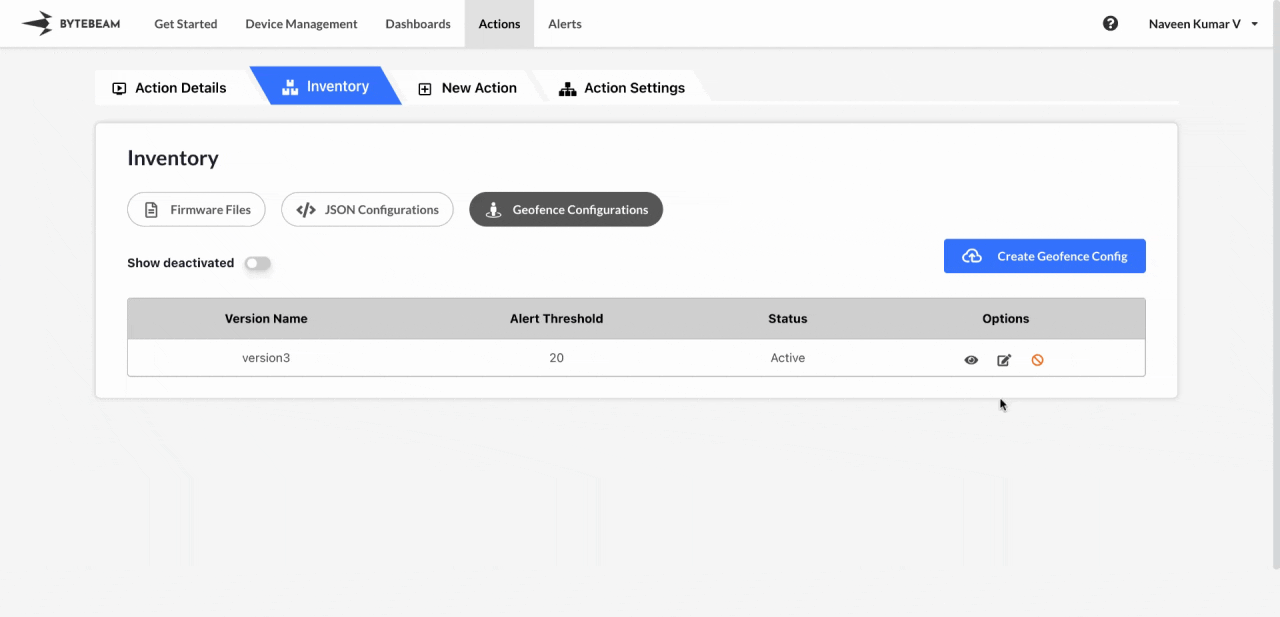 To edit a Geofence Configuration version in Bytebeam console,
To edit a Geofence Configuration version in Bytebeam console,
1
Access Actions Tab
Click on the Actions tab
2
Go to Inventory Tab and Access Geofence Configurations Tab
Navigate to the Geofence Configurations tab by clicking on Inventory section
3
Locate the desired Geofence Configuration version
Click on Geofence Configurations tab and locate the desired Geofence Configuration version
4
Click on Edit icon and Initiate Edit
Click on the Edit icon next to the desired version and use one of the following methods:
-
Map-Based Edit:
Click on Map View tab, modify the polygon by clicking on the points and ensuring the polygon is completed by clicking inside the enclosed shape. Update the value for the Alert Threshold field (in seconds) and click Update. -
JSON Edit:
Click on JSON View tab, modify the JSON payload directly, ensuring that the polygon and location details are accurate. Enable the checkbox to ensure the polygon is complete. Update the value for the Alert Threshold field (in seconds) and click Update.
The JSON edit method allows for precise modifications to geofence configurations by updating location details such as latitude and longitude.
Important Info
You can remove the last selected point by clicking on Undo Last Point on the map.
Version name cannot be edited once defined.