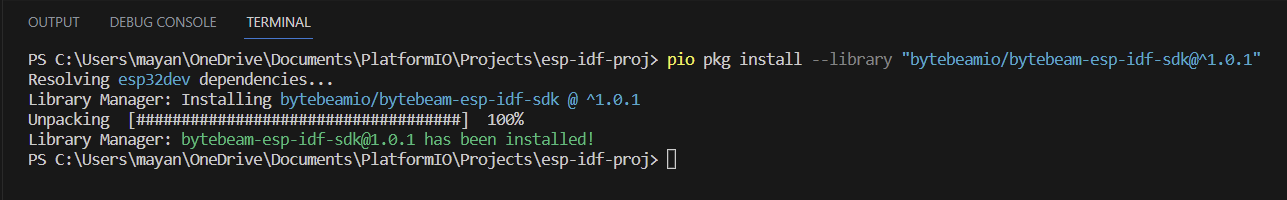Getting the SDK Via PlatformlO Home
You can install the SDK with PlatformIO GUI. We recommend installing the latest version of the SDK for this integration. Follow the below steps to install the SDK :) Open the PlatformIO project. Go to PIO~~ ~~Home Libraries section and search for thebytebeam keyword. The bytebeam-esp-idf-sdk will pop up.
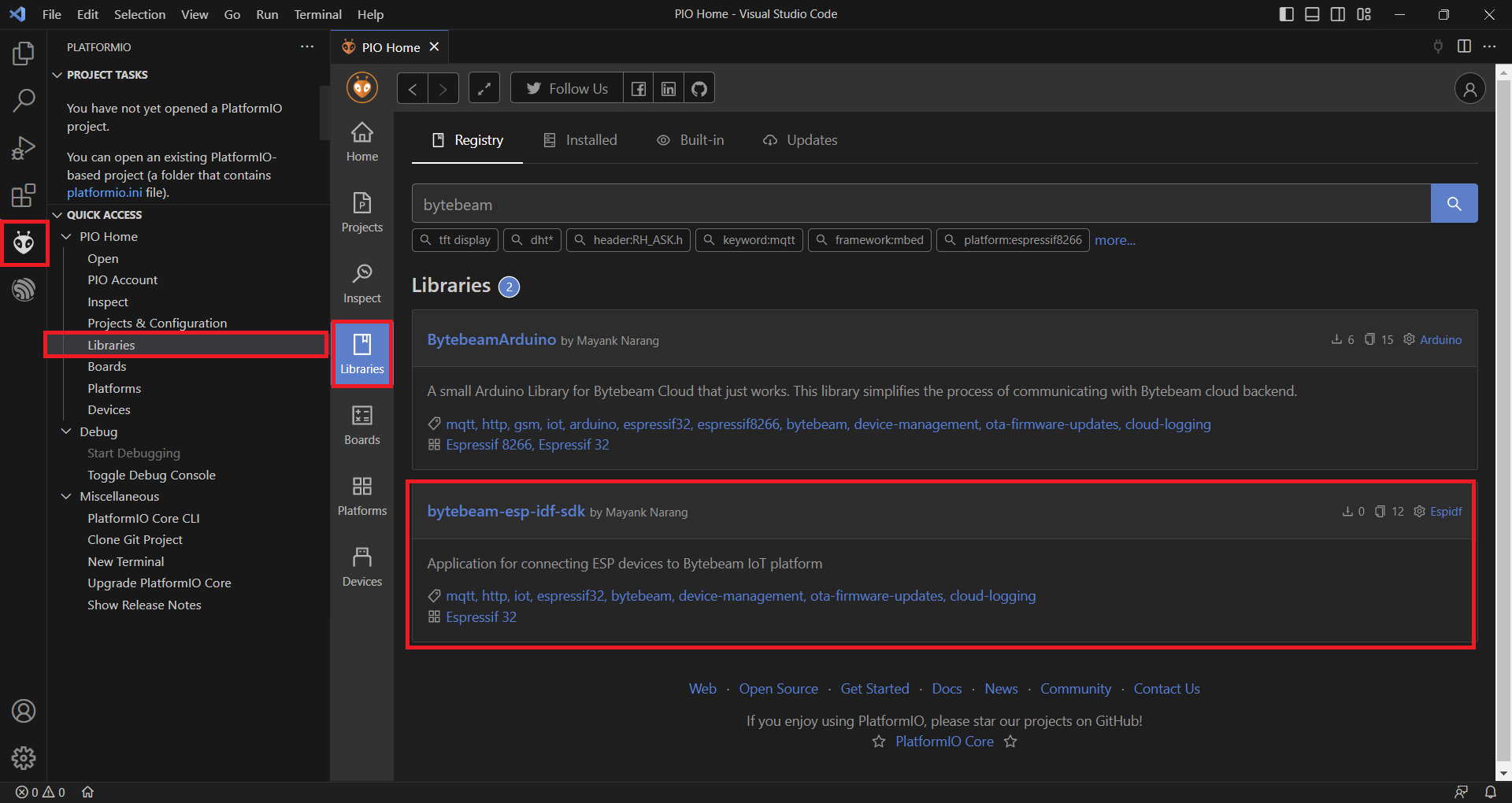
1.0.1) and hit the Add to Project button.
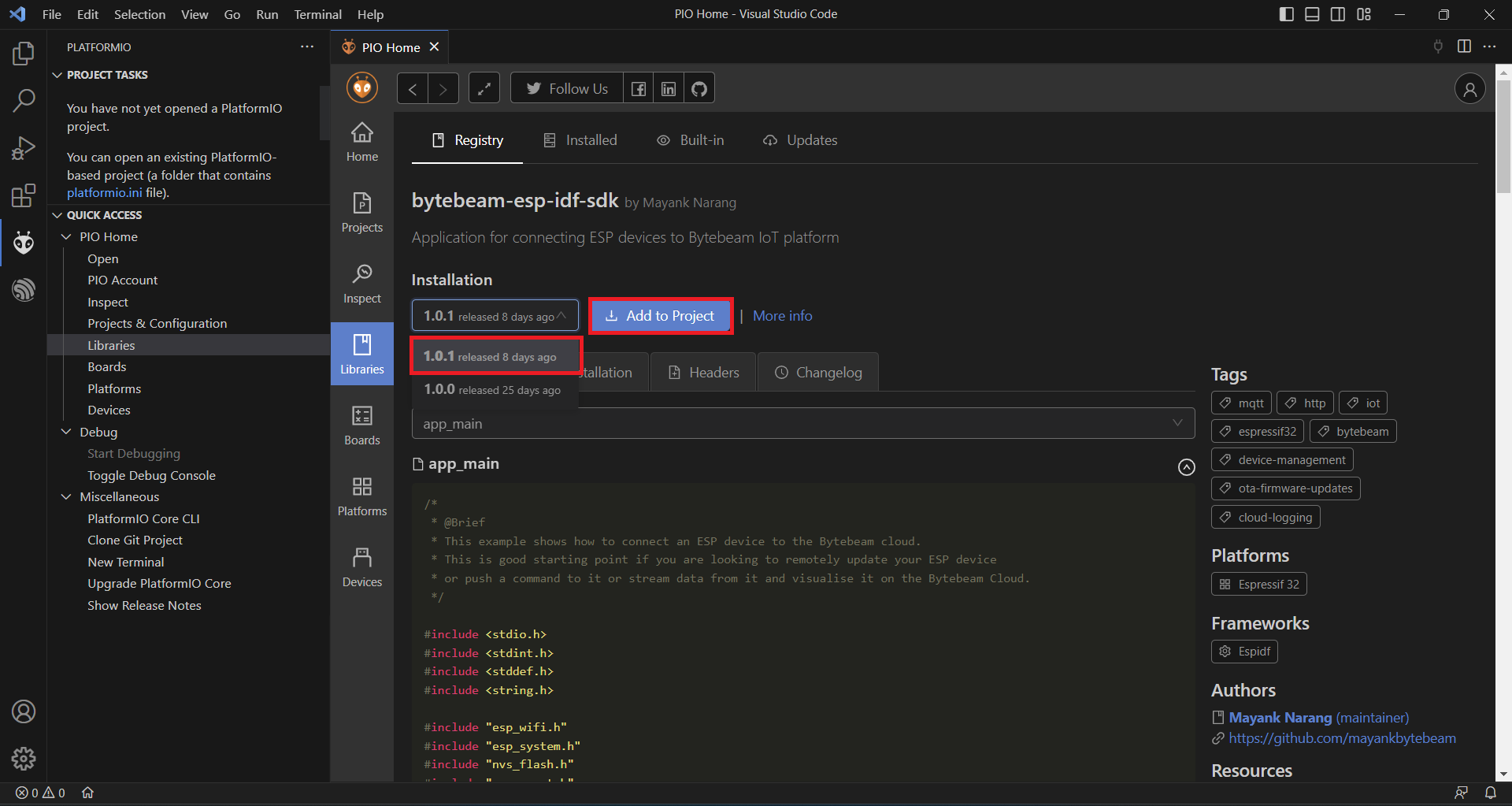
Getting the SDK Via PlatformlO Core CLI
You can install the SDK withpio pkg installcommand. We recommend installing the latest version of the SDK for this integration. Follow the below steps to install the SDK :)
- Open PlatformIO Core CLI.
- Change directory (cd) to the PlatformIO project where platformio.ini is located.
- Copy the following pio pkg install command and paste into the CLI shell, press Enter.
1.0.1) in the below command if applicable.