begin method. This would be helpful to customize the SDK as per your requirements.
Provisioning Configuration
As long as the file system is supported by the device, you can pick any of the following file systems for device provisioning.- SPIFFSProvisioning
- LITTLEFSProvisioning
- FATFSProvisioning
| Arch | File Sytem | File Name |
|---|---|---|
| ESP32 | SPIFFS | /device_config.json |
| ESP8266 | LITTLEFS | /device_config.json |
- Provision your device with the required configurations.
- Specify the same configurations in your sketch via
beginmethod.
Tools section. See Tools > Partition Scheme within the Arduino IDE.
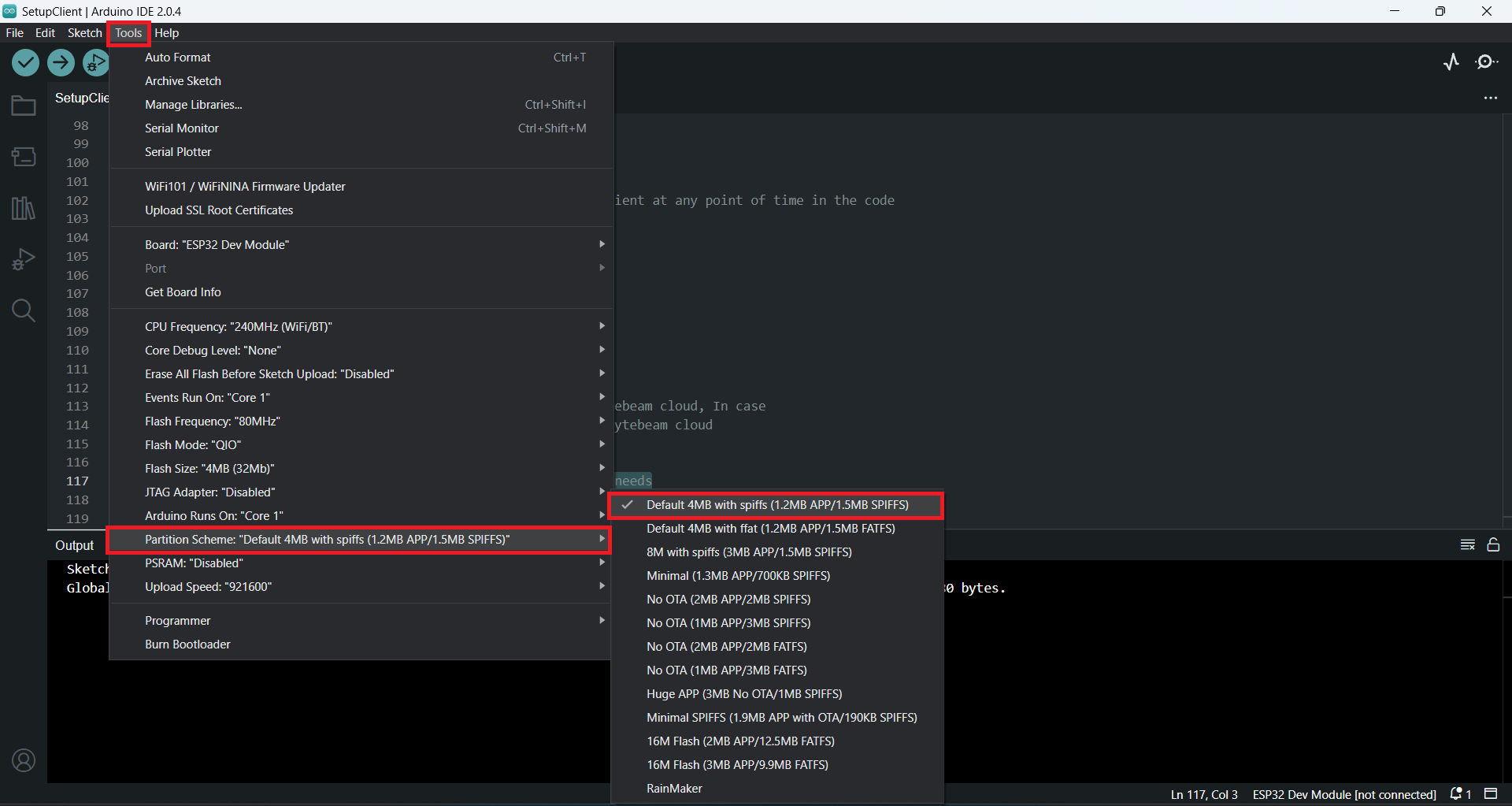
Debug Configuration
We have implemented the various log levels inside the BytebeamArduino and with this you can control the SDK logging as per your requirement. Default log level isBytebeamLogger::LOG_WARN inside the SDK.
Note: We recommend going for BytebeamLogger::LOG_INFO log level while prototyping your sketch.