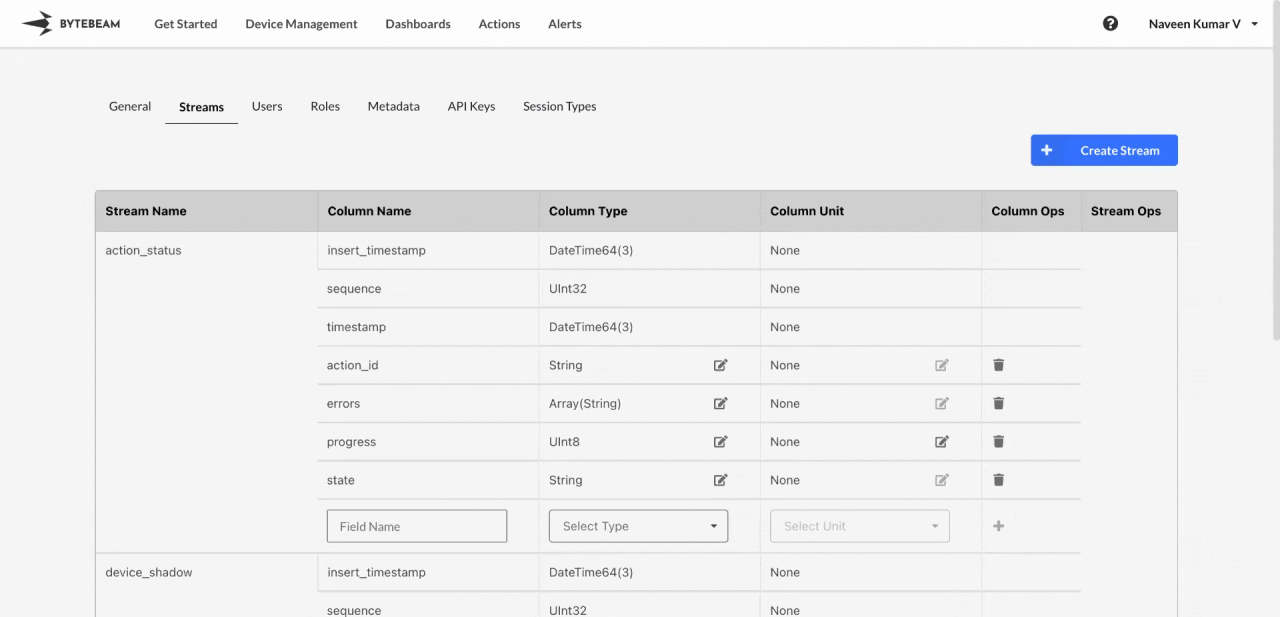 To delete a stream in Bytebeam console,
To delete a stream in Bytebeam console,
1
Access Settings Tab
Navigate to the Settings tab by clicking on your username at the top right
2
Locate the Target Stream
Go to Streams tab and scroll to the Stream which needs to be deleted
3
Initiate the stream deletion
Click on the Trash 🗑 icon against the stream you would like to delete
4
Confirm the selection
Type stream name in the field, and Click on Confirm to delete the stream.