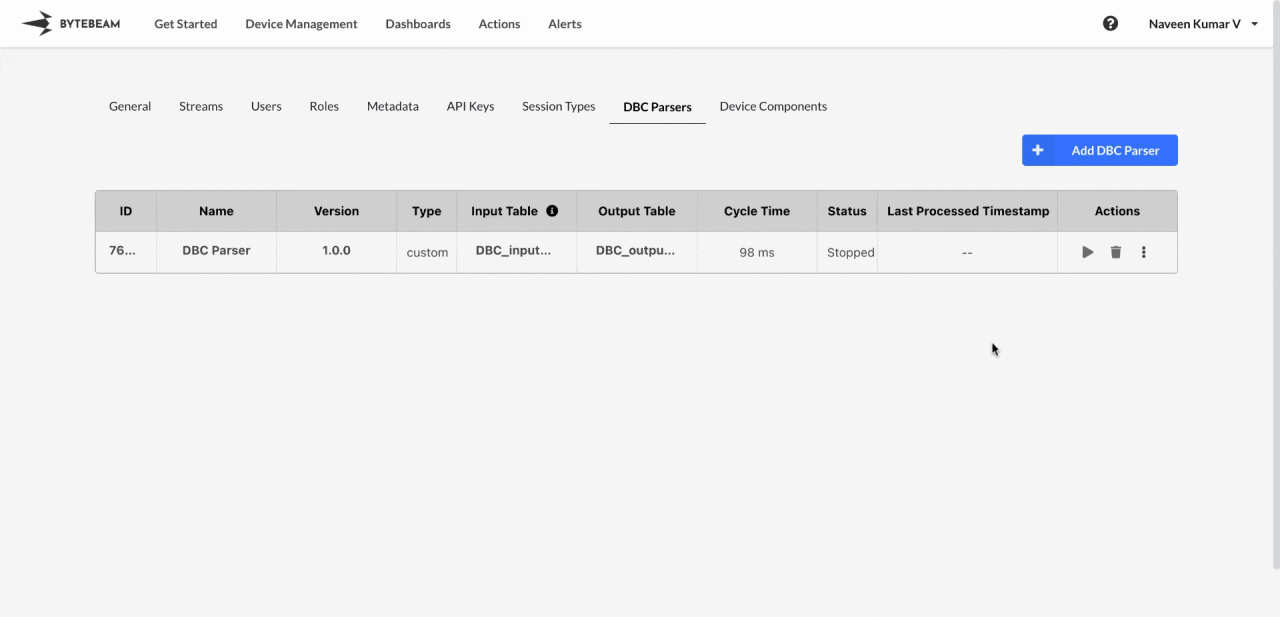 To update the existing DBC parser in Bytebeam console,
To update the existing DBC parser in Bytebeam console,
1
Access Settings Tab
Navigate to the Settings Tab by clicking on your username at the top right
2
Go to DBC Parsers Tab and Initiate DBC Parser Update
Navigate to the DBC Parsers tab, click on the 3 dots against the DBC parser and click on Update DBC Parsing option
3
Fill Details
Choose the new DBC file to upload, verify the changes in the Compare DBC modal and click on Update DBC Parsing button to update it.
In the Compare DBC modal, you can switch signals between added, deleted sections and updated section as needed.