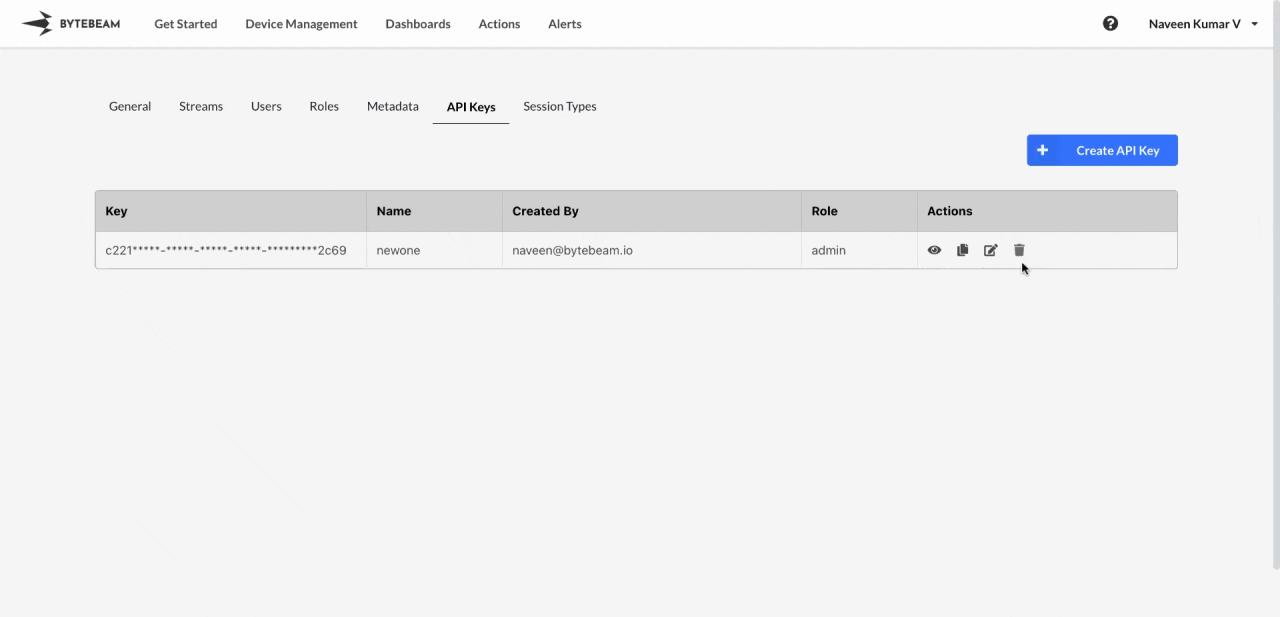 To deactivate an API Key in Bytebeam Console,
To deactivate an API Key in Bytebeam Console,
Access Settings
Navigate to Settings by clicking your username at the top right.
Go to API Keys and Initiate Deletion
Navigate to the API Keys Tab and click on the delete icon against the desired API Key
Step 4
Type “Delete Key” in the field, and Click on Confirm to delete the API Key.
As this action is irreversible, please be certain that you have chosen the right key to deactivate.
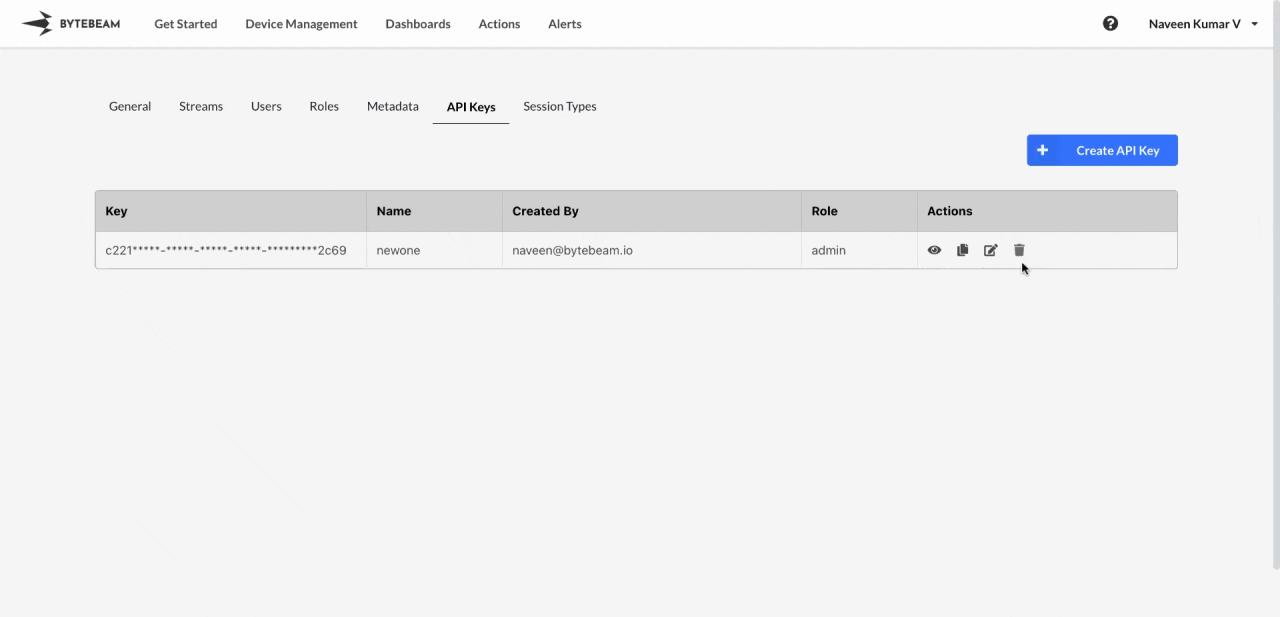 To deactivate an API Key in Bytebeam Console,
To deactivate an API Key in Bytebeam Console,
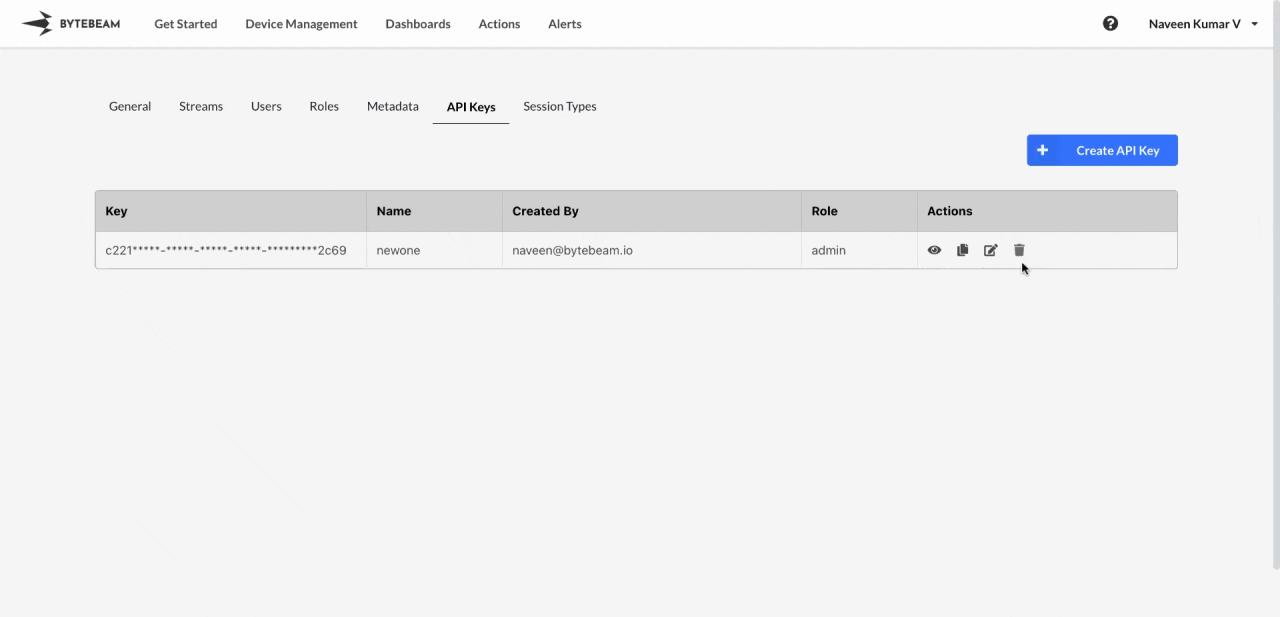 To deactivate an API Key in Bytebeam Console,
To deactivate an API Key in Bytebeam Console,
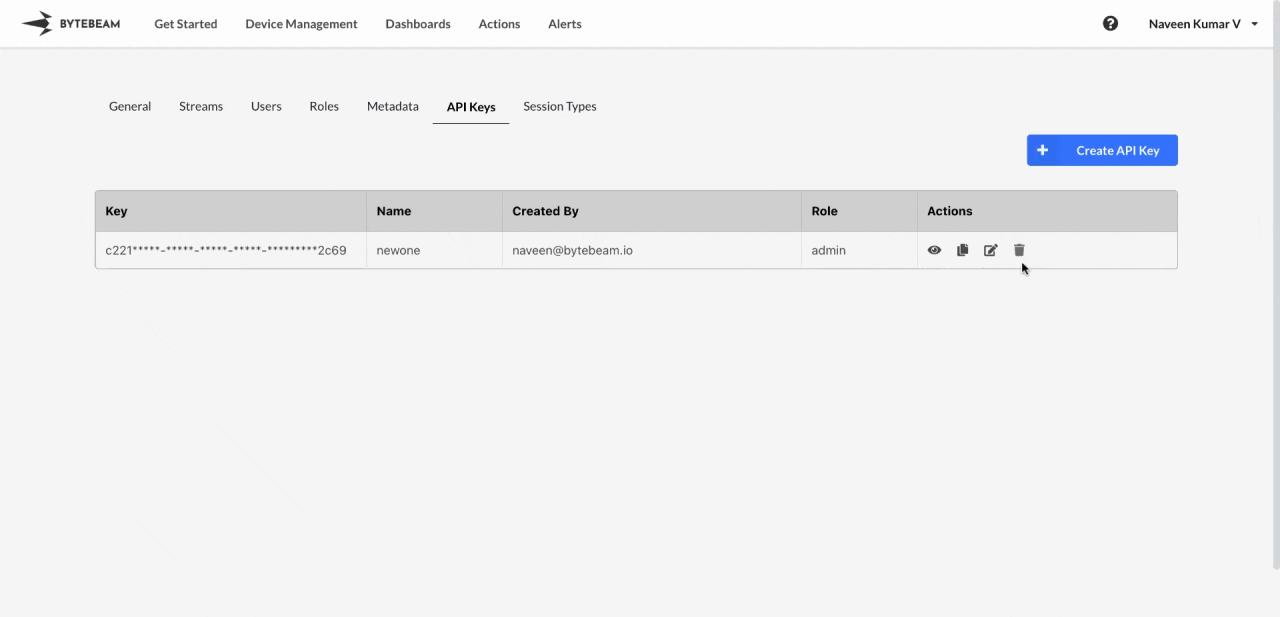 To deactivate an API Key in Bytebeam Console,
To deactivate an API Key in Bytebeam Console,